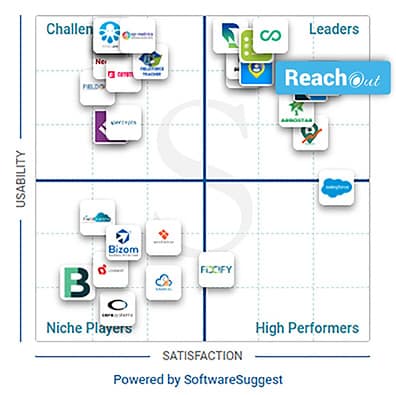ASRS Use ReachOut to Streamline Inspection Scheduling & Data Capture
Latest Resources
Stay up-to-date with the latest trends and practices employed in the field service industry today with our in-depth resources.
Latest Resources
Stay up-to-date with the latest trends and practices employed in the field service industry today with our in-depth resources.
Latest Resources
Stay up-to-date with the latest trends and practices employed in the field service industry today with our in-depth resources.
Latest Resources
Stay up-to-date with the latest trends and practices employed in the field service industry today with our in-depth resources.
Latest Resources
Stay up-to-date with the latest trends and practices employed in the field service industry today with our in-depth resources.
Latest Resources
Stay up-to-date with the latest trends and practices employed in the field service industry today with our in-depth resources.
Latest Resources
Stay up-to-date with the latest trends and practices employed in the field service industry today with our in-depth resources.
Latest Resources
Stay up-to-date with the latest trends and practices employed in the field service industry today with our in-depth resources.
Latest Resources
Stay up-to-date with the latest trends and practices employed in the field service industry today with our in-depth resources.
Latest Resources
Stay up-to-date with the latest trends and practices employed in the field service industry today with our in-depth resources.
Latest Resources
Stay up-to-date with the latest trends and practices employed in the field service industry today with our in-depth resources.
SERVICE BUSINESS SOFTWARE
Simplify Your Field Operations. Maximize Revenue.
Request >> Quote >> Schedule >> Service >> Invoice
* No credit card required
7-Day Free Trial | 24/7 Customer Support


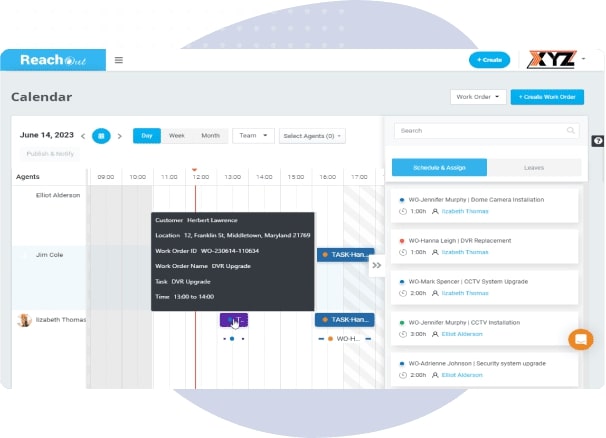
GRAPHICAL JOB SCHEDULING
Speed. Savings. Satisfaction
Plan new jobs – work orders or inspections keeping in view of what’s ahead. Assess team workloads at a glance and schedule jobs with intuitive drag-and-drop actions on the calendar.
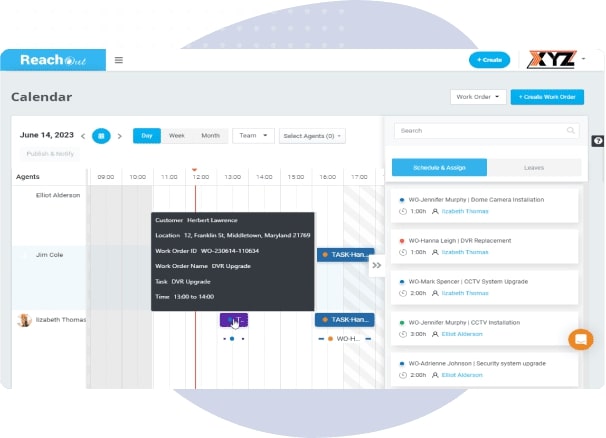
CENTRALIZED CRM
Unify Your Customer Data
Consolidate all your customer details in one place. Managers and technicians can retrieve service history, and transactions to stay updated and strategically plan upcoming jobs.
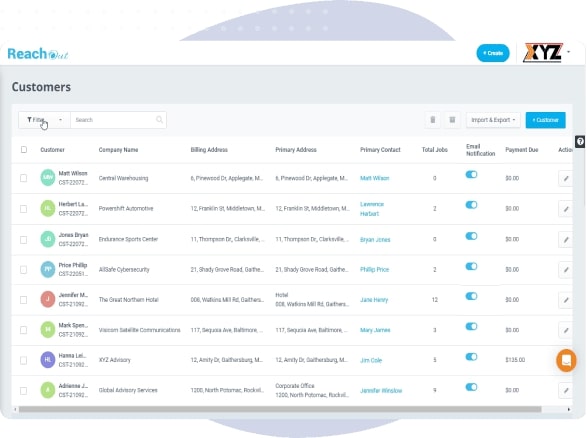
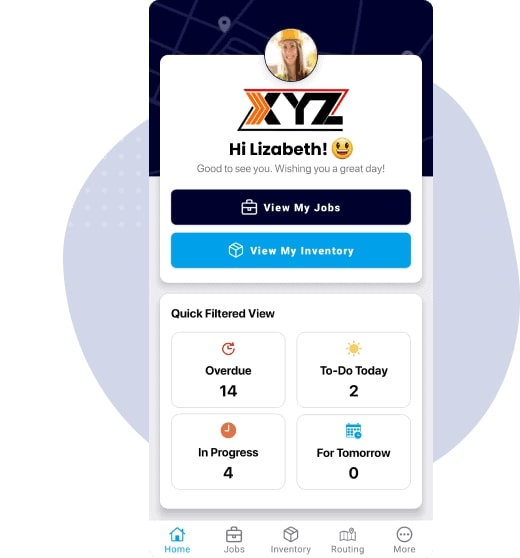
FIELD SERVICE MOBILE APP
Equip Your Crew for Success
Enhance on-site operations with our field service mobile app. Swiftly navigate to sites, view job, and customer details, and complete tasks without a hitch. Boost productivity, resolve issues faster, and level up your field game.
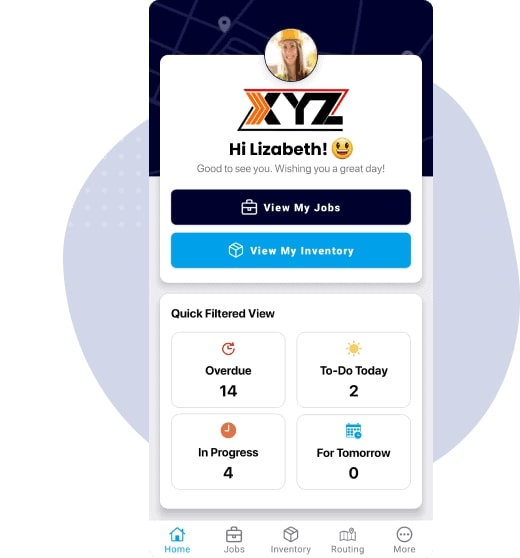
Simplifying Field Service Delivery
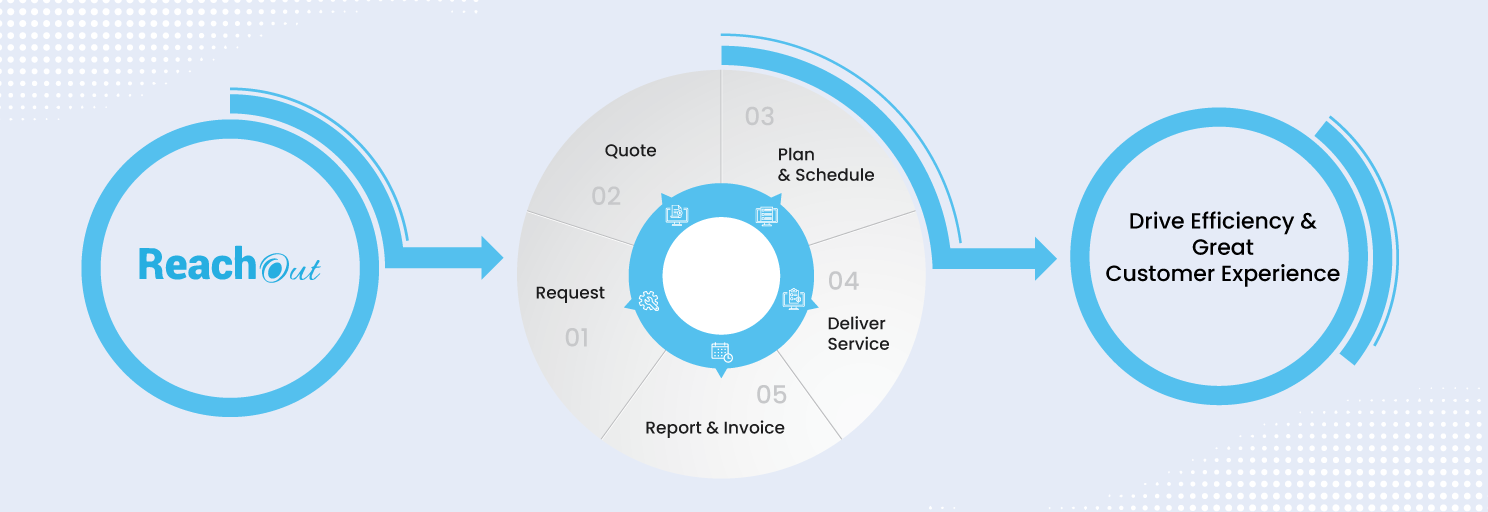
Features to Simplify Field Management

Ticketing
Record customer requests as tickets, linking them to jobs. Track the lifecycle of each request for prompt resolution.

Map View
Track and manage jobs, field agents, teams, and assignments all from the integrated map.

Digital Forms
Go paperless in the field and office. Collect data on your phones/tablets to save time and minimize errors.

Parts Inventory
Ensure availability of parts, review stock, and track usage. Allocate parts to field agents and manage returns efficiently.

External Integrations
Integrate accounting tools like QuickBooks and Xero to manage and sync transactions, customers, and invoices.

Quotes & Invoicing
Draw up estimates covering parts, overhead, and labor. Raise invoices post-job completion and get paid faster.
Leading the Way in Field Service Management
ReachOut, rated a leader by SoftwareSuggest for its:
- Extensive features
- User-friendly interface
- 24/7 customer support
The Perks of a Home Service Software
2 Hours Saved Daily
This backflow testing business in Idaho experienced a transformative impact using ReachOut’s smart scheduling and custom digital forms.

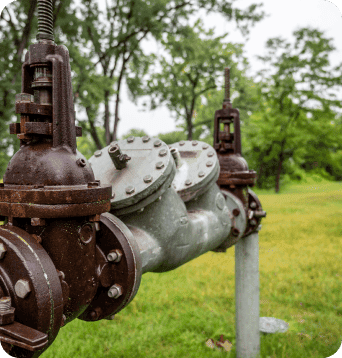
They ask us what program we use and we tell them that we use ReachOut and it just works. We hear about the issues that they have with their other programs. For us, the answer is obvious as we know ReachOut is the way to go.
Clayton Barrows
Idaho Backflow
Learn MoreAssisting a Fleet Tracking & Telematics Solution in Optimizing their Operational Processes.

How ReachOut Redefined Efficiency & Success
FleetCam® efficiently managed increasing customer requests for installations and service, meeting deadlines consistently through:
- Seamless access to customer data.
- Faster scheduling and technician dispatch.
- Paperless operations in the field and office.

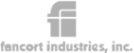

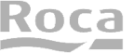
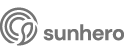
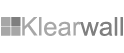
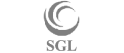
All Essentials of Running a Home Service Business

Reliable Technology
ReachOut runs on a modern, secure cloud infrastructure, keeping your data safe, private, and always within reach.

Stay Organized
Efficiently plan your workday and maintain operational control. Assign jobs, track progress, and invoice seamlessly.

Faster Turnaround
Act fast on service requests and dispatch agents promptly. Minimize response time and serve customers with efficiency.

Scale As You Grow
As your business scales, ReachOut adapts with ease. Add users, extra integrations, and meet every capability.
Latest Resources
Stay up-to-date with the latest trends and practices employed in the field service industry today with our in-depth resources.
Service Business Software to Help You Succeed!
What’s it like before
- No ticketing options
- Chaos in scheduling
- Technicians. Where are they?
- Limited access to data
- Unforeseen delays
- Zero inventory control
- Delayed invoicing
ReachOut is here!
Digitize. Optimize. Grow!
- Raise tickets on request.
- Hassle-free job assignments.
- Track jobs & technicians on a map.
- Anywhere, anytime access.
- Organize jobs. Optimize routes.
- Track & manage parts.
- Create invoices on or off the field.
Hear From The Experts
Gain deep insights from our tech experts and stay updated
with the latest buzz in the tech world.
Latest Resources
Stay up-to-date with the latest trends and practices employed in the field service industry today with our in-depth resources.
Latest Resources
Stay up-to-date with the latest trends and practices employed in the field service industry today with our in-depth resources.
Latest Resources
Stay up-to-date with the latest trends and practices employed in the field service industry today with our in-depth resources.
Latest Resources
Stay up-to-date with the latest trends and practices employed in the field service industry today with our in-depth resources.