Frequently Asked Questions
Frequently Asked Questions
Frequently Asked Questions
Frequently Asked Questions
WORK ORDER MANAGEMENT SOFTWARE
Digitize & Manage Your Work Order Processes
- A centralized hub to organize, assign, review, manage, and track field service work orders from start to finish.
- Improve back-office and field team utilization and productivity. Ensure prompt service delivery with higher first time fix rates.
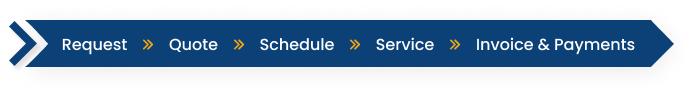


Work Order Management Made Simple
With ReachOut work order software, you can create, assign, reschedule and manage work orders and track their status in real-time. Reduce paperwork and quickly assign work orders to your team from anywhere, anytime.

Digital Forms
- Turn phones/tablets into reliable data collection tools for accuracy and time savings.
- Use checklists, take photos, tag and annotate them, and attach notes.
- Convert existing paper forms to their digital replicas. Use conditional logic to create and customize forms quickly and smartly.

Field Service Mobile App
- Field agents get notified of jobs and reach locations faster via optimized routes.
- Compatible with Android or iOS devices. Works offline and syncs data upon reconnection.
- Support agent multitasking: Easily gather data, capture, tag, annotate photos, create invoices, and more.

Graphical Job Scheduling
- Assign jobs with simple drag-and-drop actions on the calendar.
- Save time dispatching and improve utilization of those in the field.

CRM
- Customer repository holds all past interactions and service history.
- Raise service tickets upon customer requests and link them to new jobs.
- Managers and technicians can access job and customer details centrally.

Map View
- Track technicians’ locations on the map to ensure accurate on-site presence.
- Get live updates of ongoing jobs and coordinate activities.
- Manage multiple teams dispersed across locations and view asset status.

Parts Inventory
- Manage parts and stock, and track usage to maintain inventory levels.
- Allocate parts to field agents for installs or maintenance.
- Field agents can view and return allotted parts via the app.

Accounting & API Integrations
- Link external accounting apps – QuickBooks and Xero to sync and manage transactions.
- Review cash flows and expenses, and track your financial data consistently.
- Integrate customer and work order info from ReachOut via open APIs.

Service Reports
- View system-generated reports or create custom reports showing all details.
- Obtain clear insights like activity and time logs for transparent, efficient reporting.
- Share job reports with customers to provide detailed proof of work.

Quotes & Invoicing
- Quickly create quotes, get customer approvals, and seamlessly convert approved quotes to work orders.
- Create and customize bulk, partial, multiple, or batch invoices easily to streamline payments.
- Record invoices offline and maintain work efficiency even in no-network job sites.

Customer Portal
- Customers can book a service directly through the self-service portal.
- Quotes and invoices for a job are listed, enabling customers to review and approve them.
- Customers can log in to the hub to track the progress of their requests.

Job Tracking
- Track the technicians’ recorded working hours for payroll purposes and to maintain timesheets.
- Get a quick snapshot of the latest status of a job through the progression bar.
- Confirm that technicians have arrived at the customer’s location by verifying it through the geofencing functionality.

Asset Management
- Effectively manage and maintain customers’ physical assets, such as equipment or property, in one place.
- Specify new assets with different attributes and link them to work orders or inspections.
- Field techs and managers can easily access detailed asset service history for preventive maintenance, quick diagnostics, and repairs.
Access all features at just $15!
- Flat Rate
- Unlimited Jobs & Work Orders
- No Hidden Costs
Aff rdable
rdable
Handle Your Work Orders with Ease and Confidence
From receiving service requests to creating, managing, and completing work orders, and supervising field technicians, ReachOut takes care of it all. Achieve the business outcomes your customers demand with seamless work order management powered by ReachOut.
 SERVICE MANAGER
SERVICE MANAGER FIELD AGENT
FIELD AGENT SERVICE MANAGER
SERVICE MANAGERSend Quote
Assign Job
Track Status
Invoice
Close Job
 FIELD AGENT
FIELD AGENTNew Job
Reaches Site
Perform Tasks
Collect Data
Raise Invoice
Submits Job
Trusted By 100+ Customers Worldwide
2 Hours Saved Daily
This backflow testing business in Idaho experienced a transformative impact using ReachOut’s smart scheduling and custom digital forms.
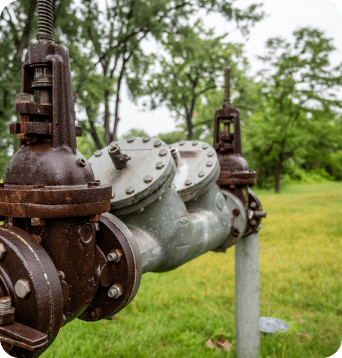
Clayton Barrows
Idaho Backflow
Learn MoreAssisting a Fleet Tracking & Telematics Solution in Optimizing their Operational Processes.
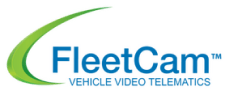

How ReachOut Redefined Efficiency & Success
FleetCam® efficiently managed increasing customer requests for installations and service, meeting deadlines consistently through:- Seamless access to customer data.
- Faster scheduling and technician dispatch.
- Paperless operations in the field and office.

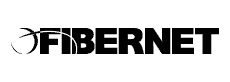





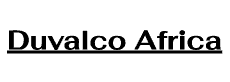

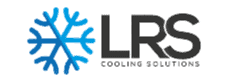
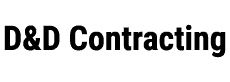
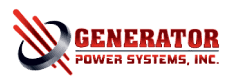



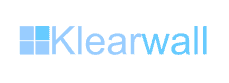

Intuitive Work Order Software to Manage Your Service Business from Anywhere

Cloud-based work order management software

Mobility to boost technician productivity

Respond in real-time to customer service requests

Customized and intuitive data gathering forms

Higher first-time fix rates

Perform high-level field inspections & audits with confidence

Stay on top of projects and technicians

Better cash flow management and streamlined transactions
Resources To Guide Your Service Business Operations

White Paper
Transitioning with Digitization in Field Service Industry Learn More >
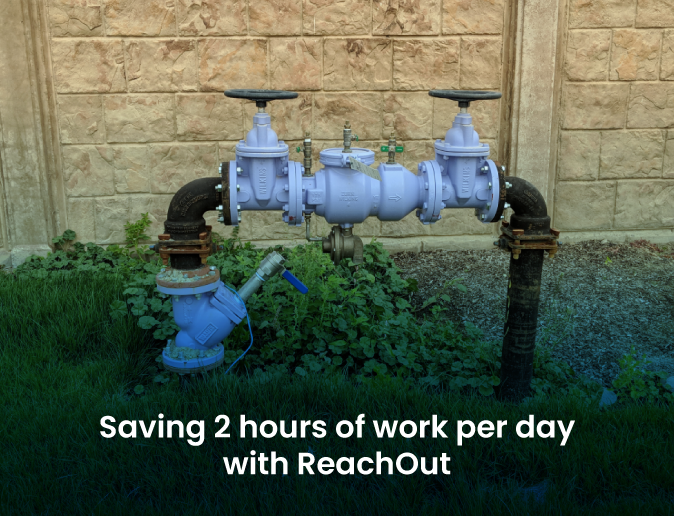
Case Study
Idaho Backflow - Saving 2 Hours of Work Per Day with ReachOut Learn More >

Blog
Job Management 101: How to get the most out of a Job Management Software Learn More >
Simplify Job Management With ReachOut Work Order Management Software
Frequently Asked Questions
A work order management software enables service businesses to plan and schedule jobs for their field agents or teams to perform at different locations.
From recording incoming customer requests to creating work orders and assigning it to agents, a work order management software like ReachOut essentially streamlines the full lifecycle of work order processing, which saves time, boosts efficiency and customer satisfaction.
By systematically organizing and recording work requests. Yes, a work order software like ReachOut allows service managers to create, plan and assign jobs – simple or high level with its unique calendar-based scheduling tools.
Every service request can be recorded as tickets in the system. Raised tickets can be easily converted to a work order in a few clicks. Managers get to see the team workloads and assign based on that. Dispatch and the rest of the process are only a step away, which significantly reduces the time it takes to move an active job to completion.
ReachOut does feature some useful capabilities that aids service managers oversee jobs effectively. Take, for instance, the ability to split tasks for each assigned field agent depending on their skill levels. Division of tasks greatly enhances team utilization and helps with faster job completion.
There is the pipeline view that gives a unified view of active jobs and their progress as it moves through different stages. Managers can get real-time info on the progress of each job and make decisions, even offering direct supervision to minimize the chances of any lag.
Besides, job creation can also be done through the work order app. Field agents en route or at the customer premise can right away create a new job from scratch via the ReachOut app without assistance from the back office.
 Digital Forms
Digital Forms Field Service Mobile App
Field Service Mobile App Graphical Job Scheduling
Graphical Job Scheduling CRM
CRM Map View
Map View Parts Inventory
Parts Inventory Accounting & API Integrations
Accounting & API Integrations Service Reports
Service Reports Quotes, Invoicing & Payments
Quotes, Invoicing & Payments Customer Portal
Customer Portal