Getting Started with Payments
Overview
A well-structured payment system enhances customer satisfaction, improves operational efficiency, and drives business growth. With ReachOut Payments, you can collect payments online, record offline payments, manage refunds, track customer balances, and generate financial reports—all from one place.
ReachOut integrates with Stripe to facilitate online payments. Account managers or admins can generate invoices and email them to customers with an embedded payment link. Additionally, field agents can collect payments on-site by sharing a payment link or using a QR code. Customers can also make payments directly through the Customer Hub.
Admins or Account Managers can manually record offline payments to maintain accurate transaction records. Payments can be applied to one or more outstanding invoices, made in full or part, or recorded for future settlements.
Enabling Payments in your account
The Payments setting enables the payment feature, allowing users to track online and offline transactions via the web app.
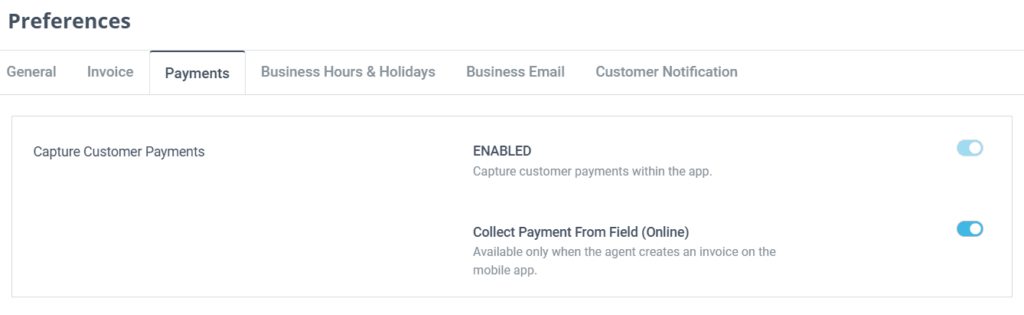
- Navigate to Settings -> Preferences -> Payments.
- Turn on the Capture Customer Payments option.
- Enable Collect Payment from Field (Online) to allow field agents to accept payments via a payment link or QR code. This setting requires Stripe to be integrated into your account.
- Integrate your ReachOut account with Stripe to enable online payments. For detailed steps, refer to the Setting Up Online Payments article.
ReachOut Payments streamlines online and offline transactions, ensuring accuracy and convenience. Set up payments today for seamless financial operations and an improved customer experience.