Exporting Invoices to QuickBooks
You can export invoices and their related payments directly from your ReachOut account to QuickBooks Online. For this,
- Navigate to CRM > Invoices.
- Select the invoices that you want to export by checking the boxes.
- Click on Export to QuickBooks or use the export icon under the actions column.
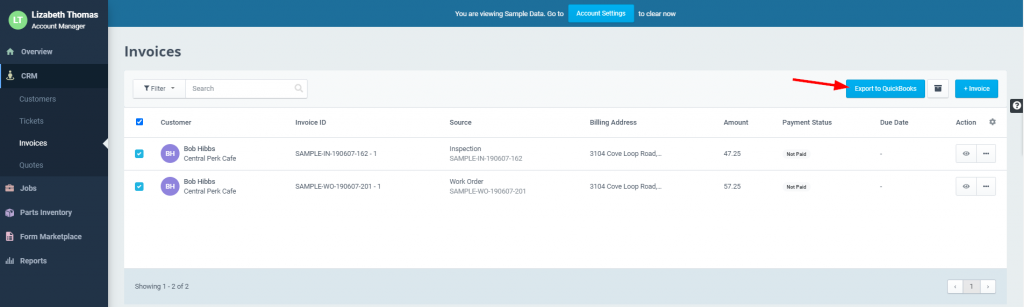
- To export an individual invoice, select the invoice and click the Export to QuickBooks option.
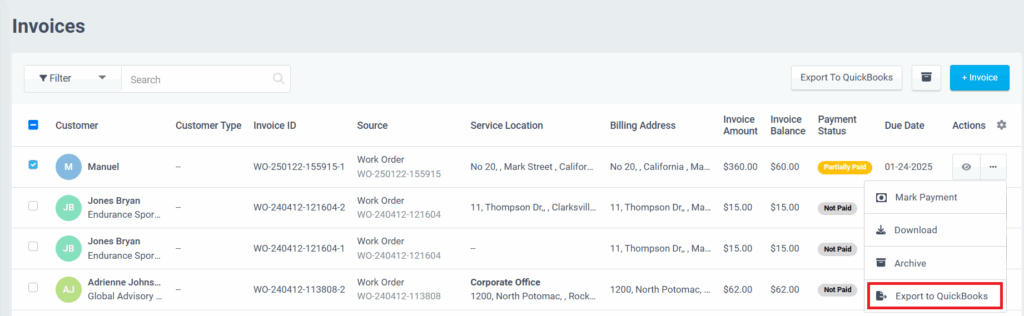
- Only online payments made for an invoice are exported to QuickBooks, and their status is displayed in the Payments list.
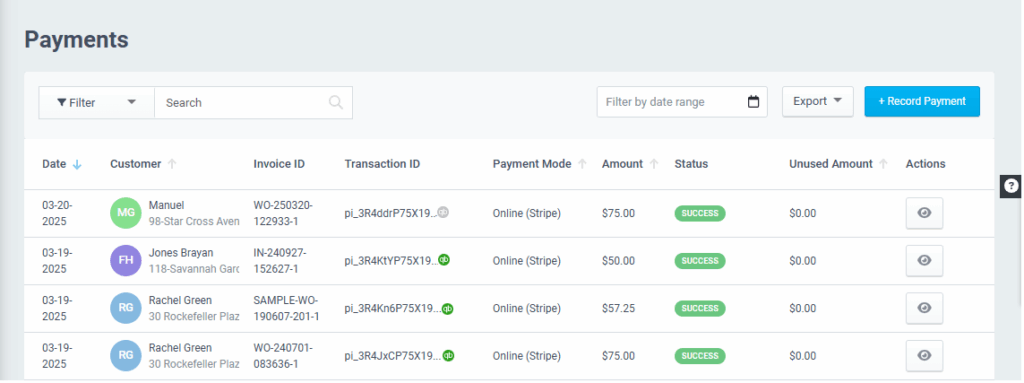
Exporting invoices and payments from ReachOut to QuickBooks Online is a quick and efficient process, ensuring seamless data synchronization for accurate financial management.