Setting up Online Payments
Stripe Integration
Integrating Stripe with your ReachOut account allows you to accept online payments from customers seamlessly. Stripe securely processes transactions using its supported payment methods, ensuring safe and reliable payment handling. Once a payment is completed, Stripe transfers the funds to your business bank account while managing authentication, encryption, and fraud protection.
To connect your ReachOut account with Stripe,
- Go to Settings > Integrations
- Click Get Started under Stripe.
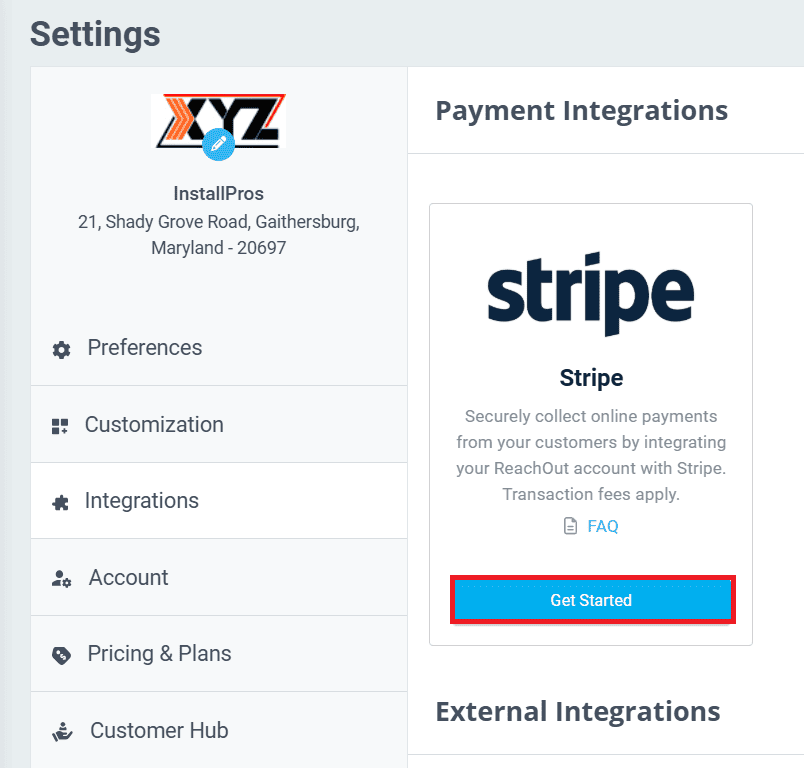
- You will be able to navigate to the Stripe onboarding screens by clicking on the Add Information button.
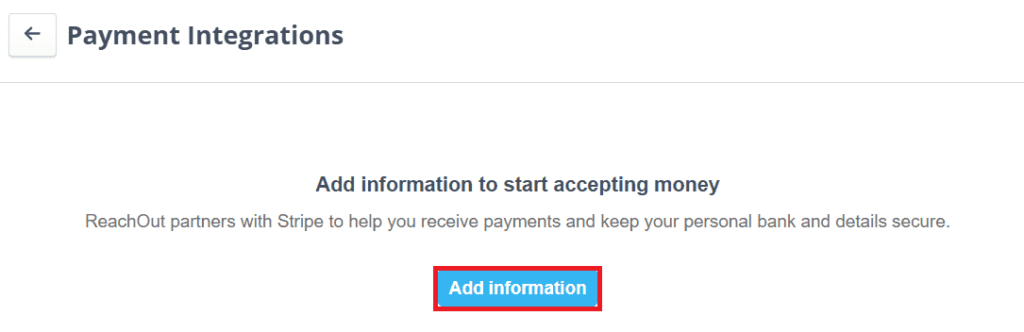
- Follow the Stripe onboarding process.
- Enter your email address and click the Submit button.
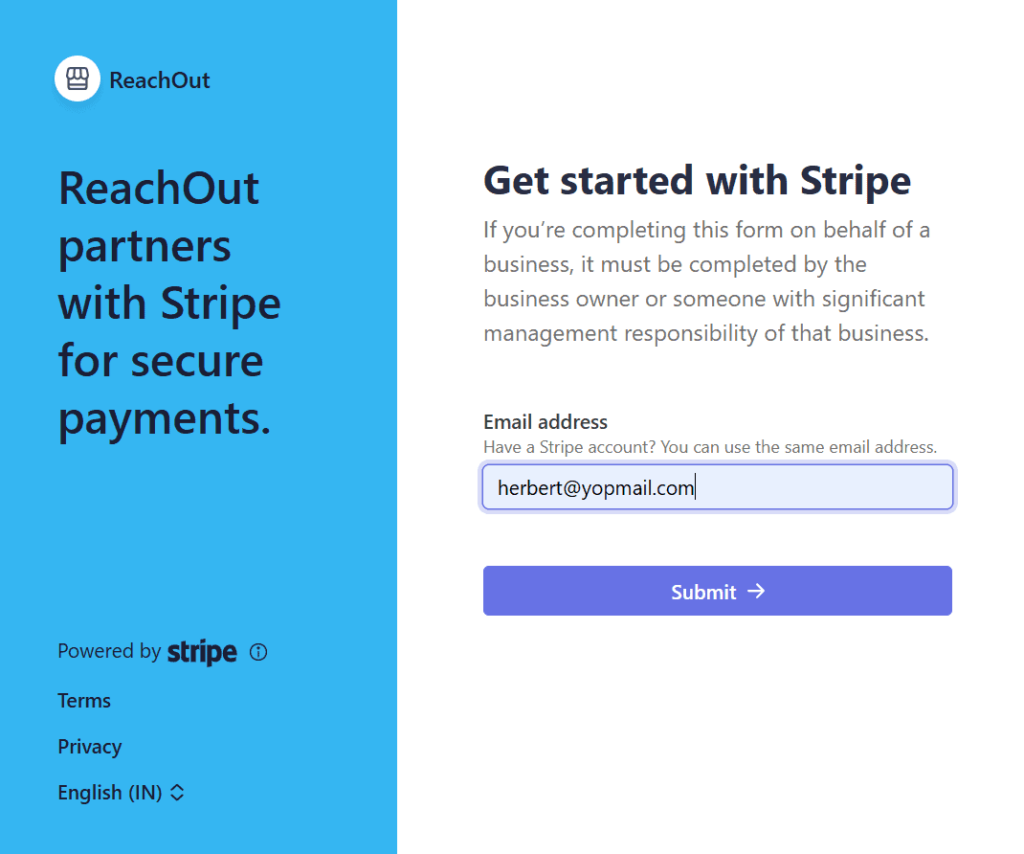
- Enter your basic details and click the Continue button.
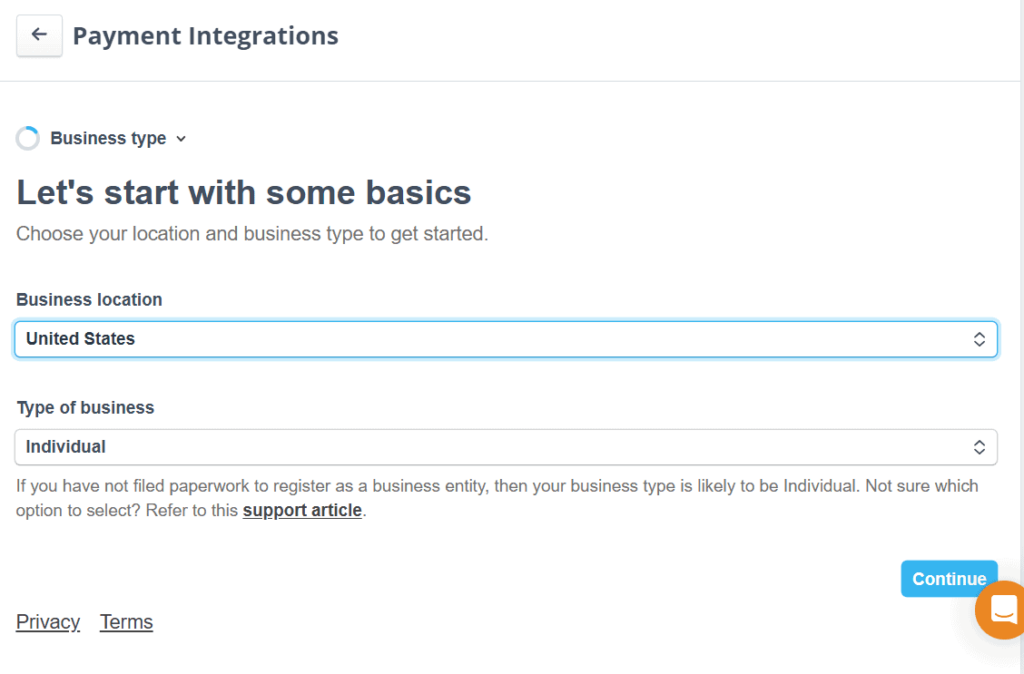
- Verify your personal details.
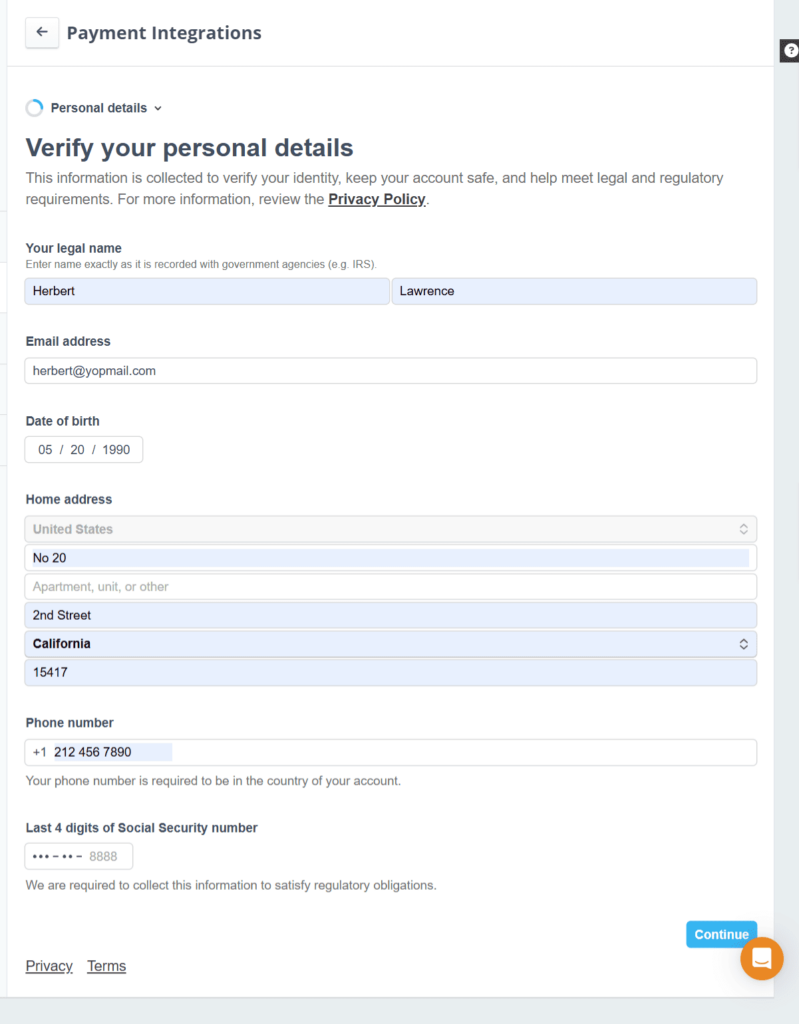
- Fill in your business information.
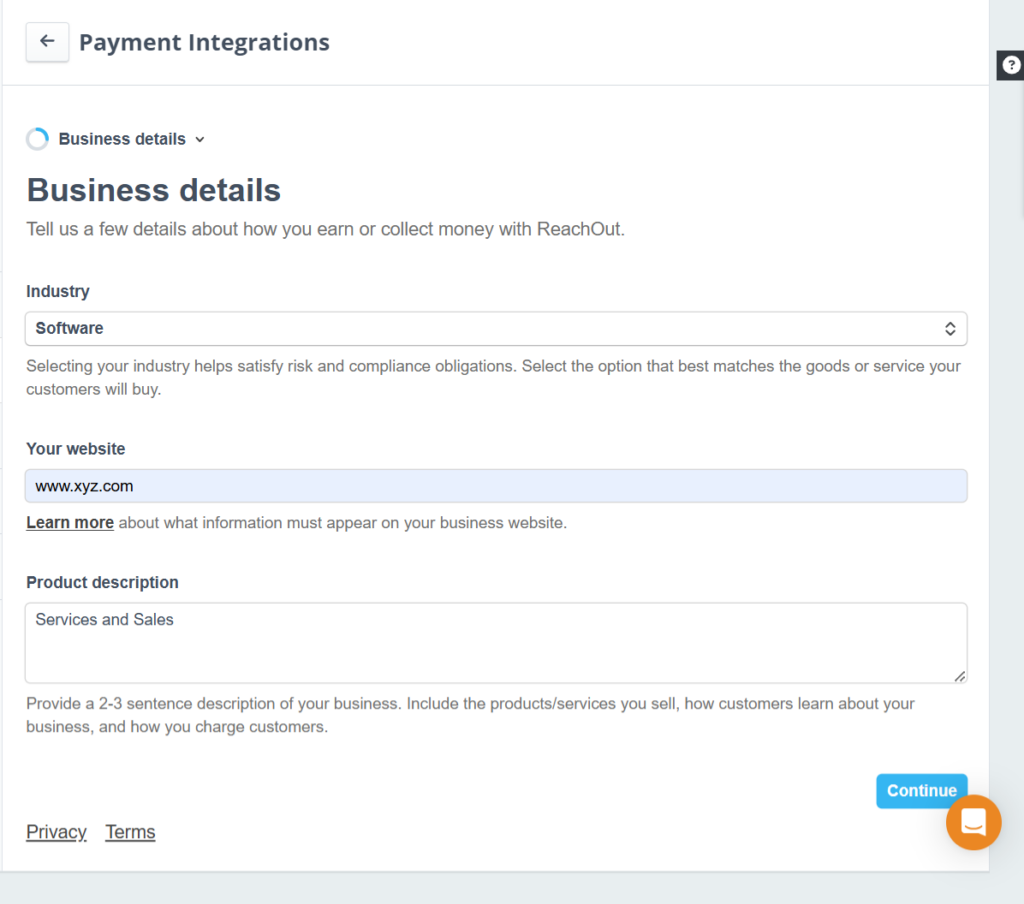
- Select your bank and enter the account details to link your account to Stripe and receive payouts. A payout refers to the transfer of funds from Stripe’s system to your bank account. Customer payments are held by Stripe until a payout.
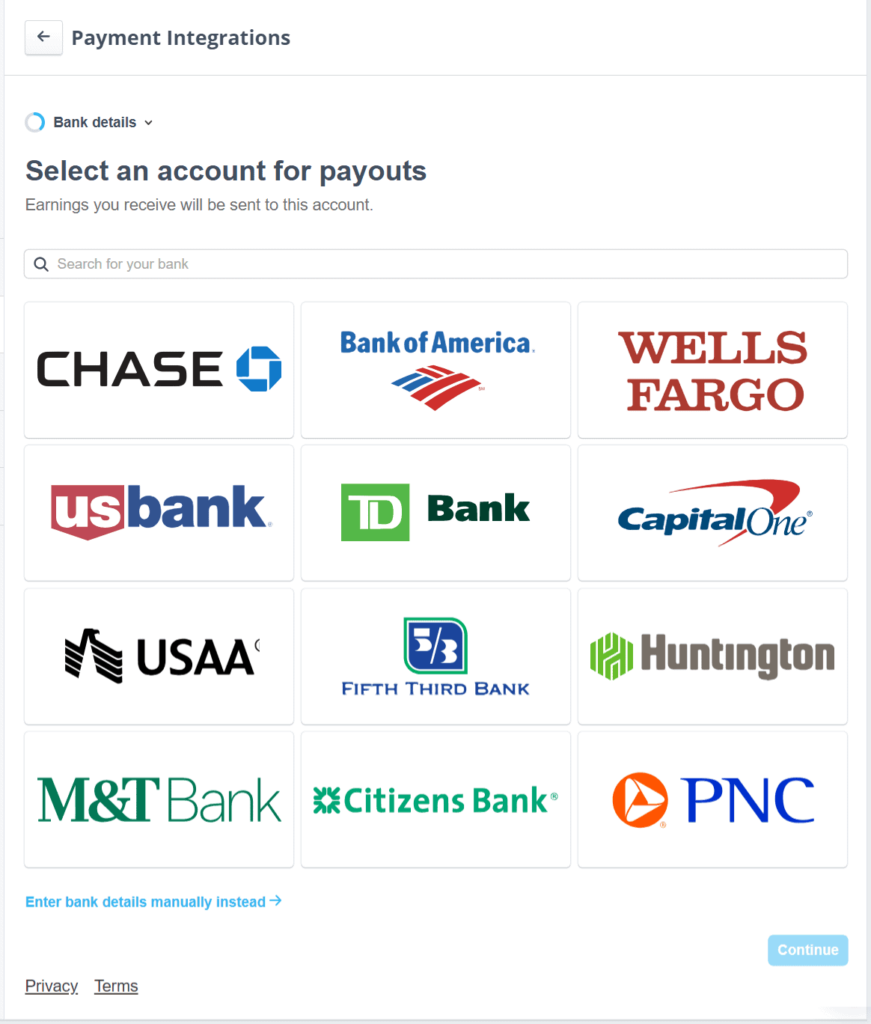
- In the next step, you may do a final review and submit the details.
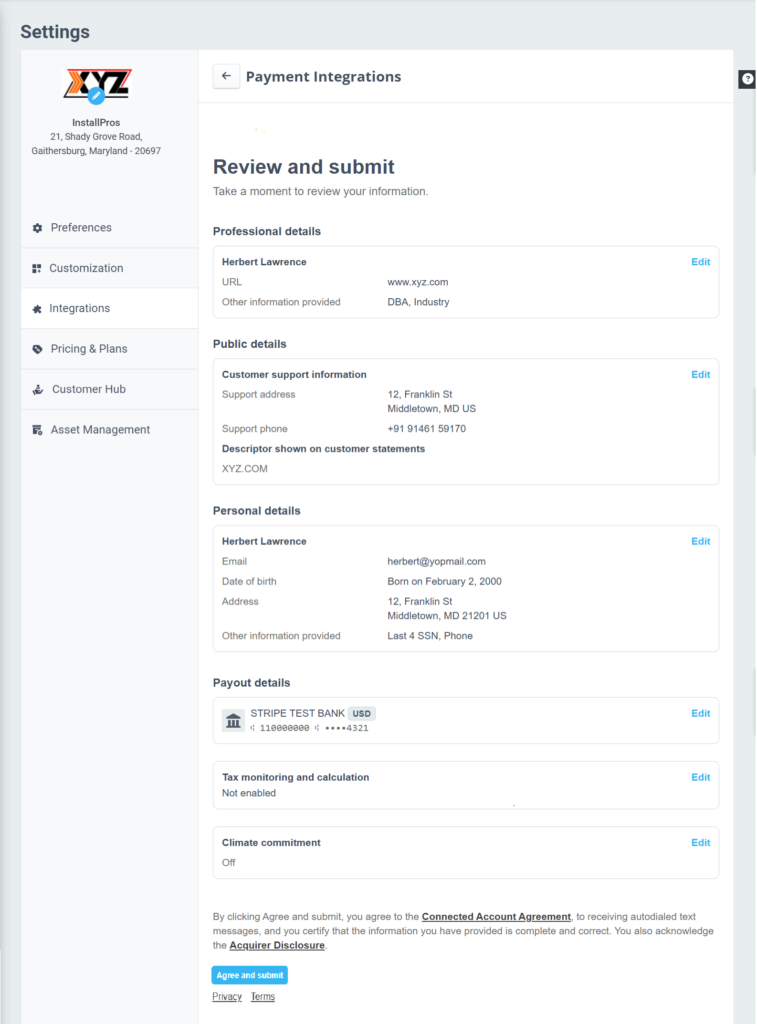
- Once Stripe’s verification is completed, the integration will be active and ready to accept payments.
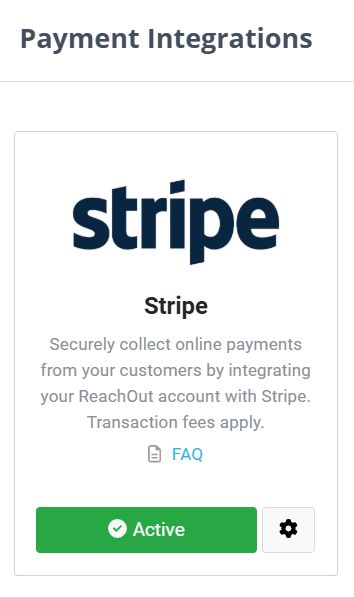
Once Stripe is integrated with your ReachOut account, you can securely accept online payments. Stripe handles transaction processing, payouts, and fraud protection, ensuring a smooth payment experience.