Purchasing Forms from the Marketplace
ReachOut has a library of free and paid generic forms that you can purchase with a few clicks. Field agents can use these forms to perform data gathering for a wide range of industries.
To buy a free form:
- Go to the Forms Marketplace. Open any of the free templated forms that you want to use. You can search the form based on category.
- Click Buy on the top right. Select the modules where you want to use the form. Click Save.
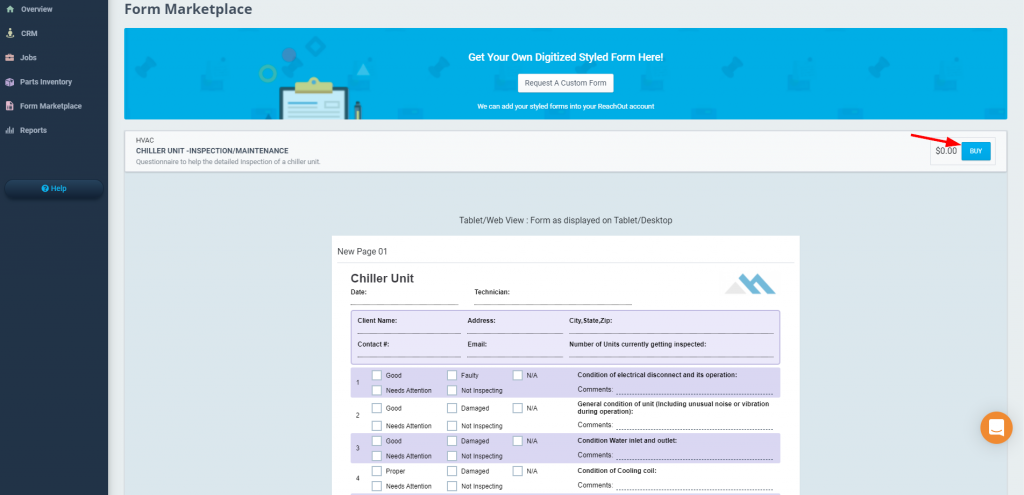
To buy a paid form:
- Open your desired paid form from the marketplace.
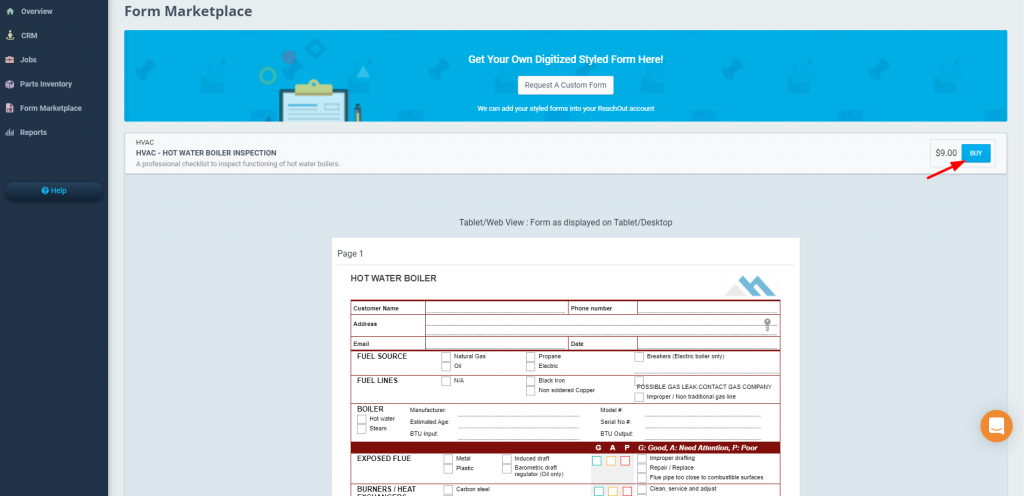
- Click Buy.
- Confirm the payment details and your saved debit/credit card.
- Select Choose another way to pay to use another card for payment.
- Once done, click Confirm Payment.
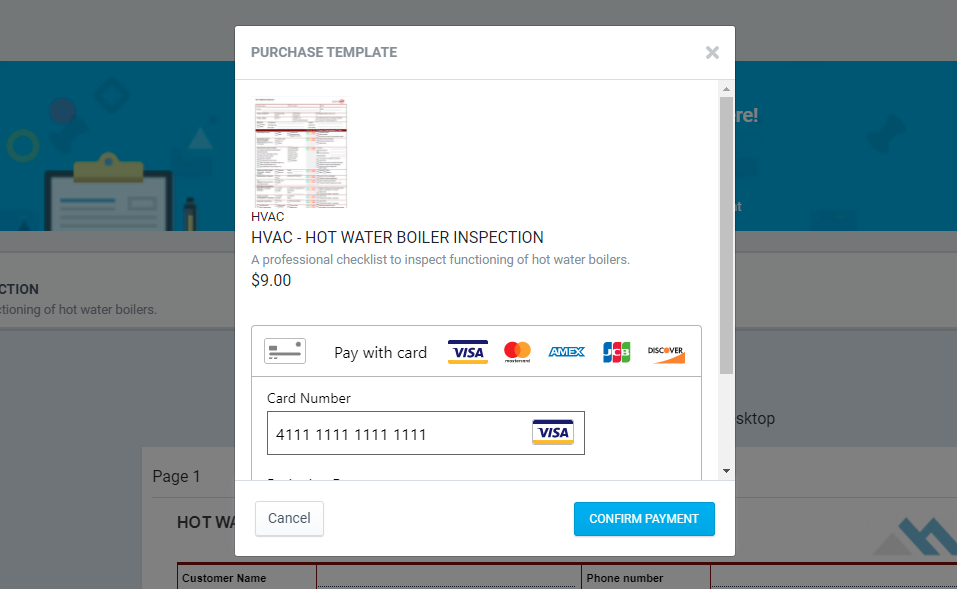
You can access the purchased forms by navigating to Jobs > Forms.
If you face any issues while purchasing forms from the marketplace, do get in touch with our support team here.