Payment Settings and Payouts
Stripe payment settings let you manage how your payments are processed and transferred to your bank account. From updating payout schedules to viewing transaction details, you can easily control and monitor all your Stripe-related activities from one place.
Managing Stripe Payment Settings
- Go to Settings > Integrations
- Click the Settings icon to view and manage the Stripe payment integration details later.
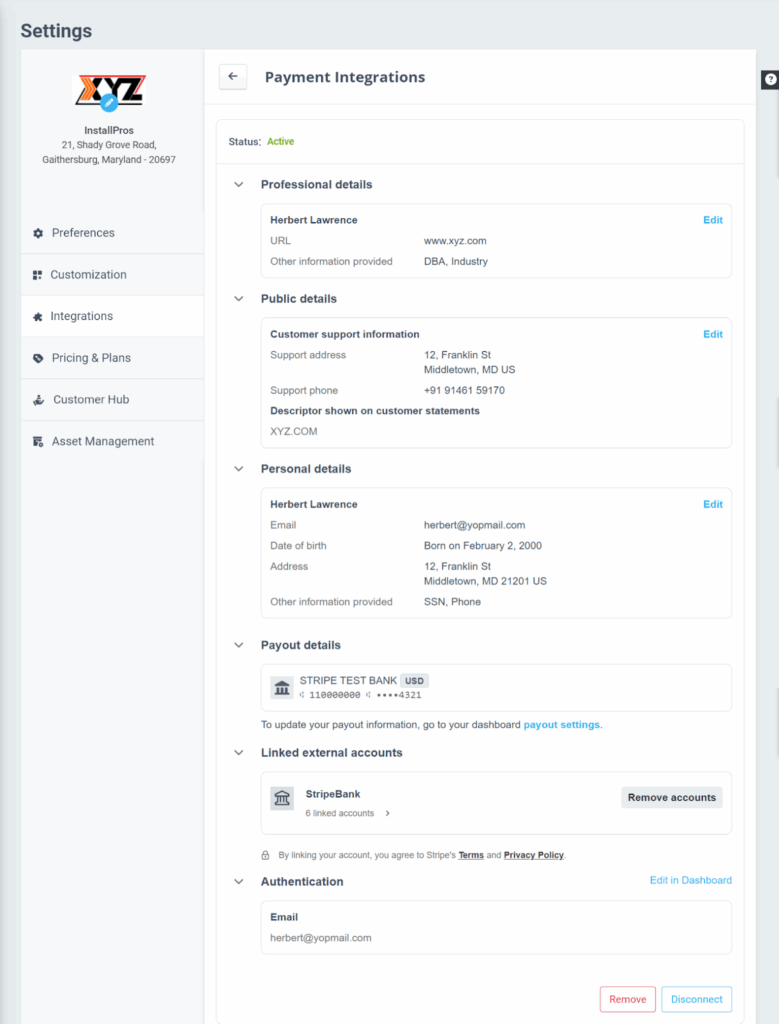
- You can manage Stripe payments and payouts from the Settlements page. You can view the Total balance, Next upcoming payout, Scheduled for date, and the Settlememt details.
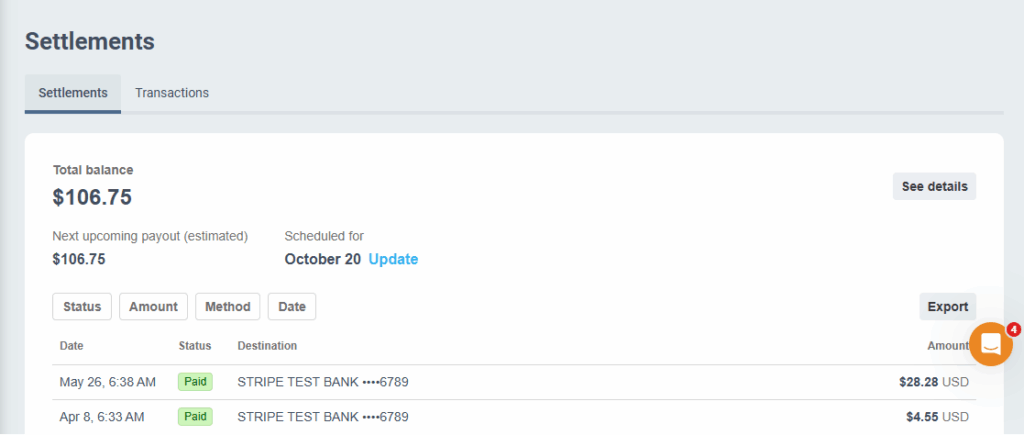
- Click on the Update button to manage your payout schedule. You may schedule payouts manually or automatically.
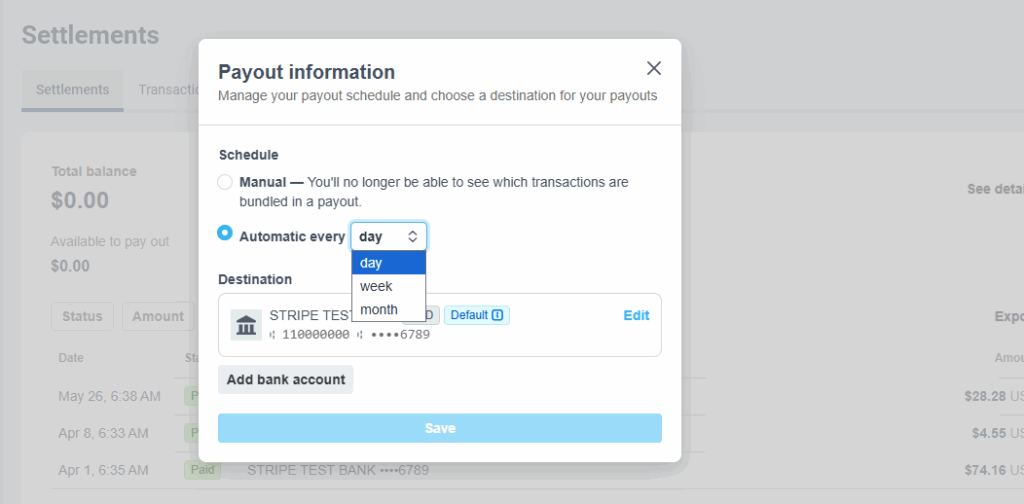
- Select the option for automatic schedule of your payouts – daily, weekly or monthly.
- The Transactions tab displays all your transactions.
By managing your Stripe payment settings effectively, you can ensure smooth and timely transfers of funds to your bank account. Adjust your payout preferences as needed to keep your payment process aligned with your business requirements.