Account Management
You can add the payment details and manage the billing from your ReachOut account.
Upgrading the Plan
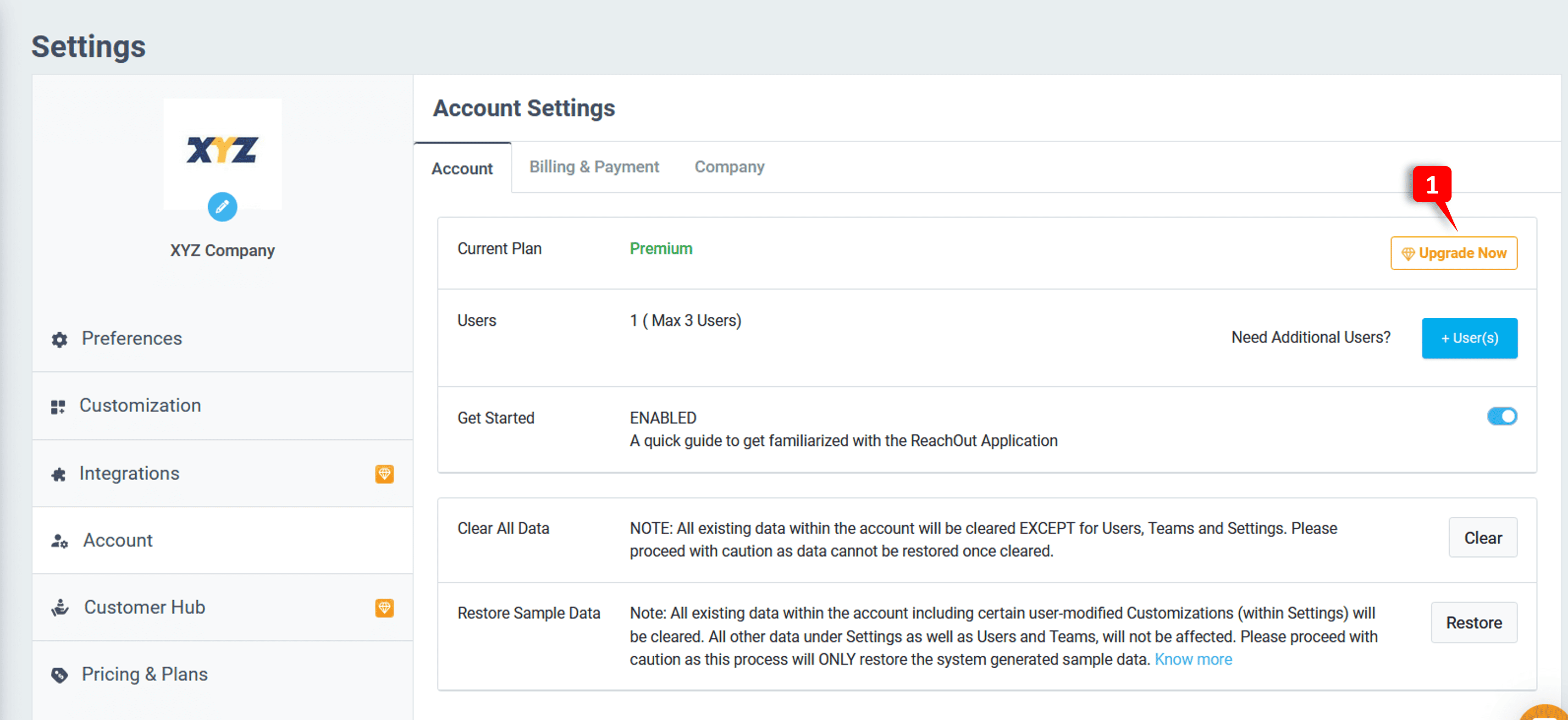
For this, navigate to Settings > Account
- Click on Upgrade Now button.
- Add user count and card details.
- Choose the required number of users.
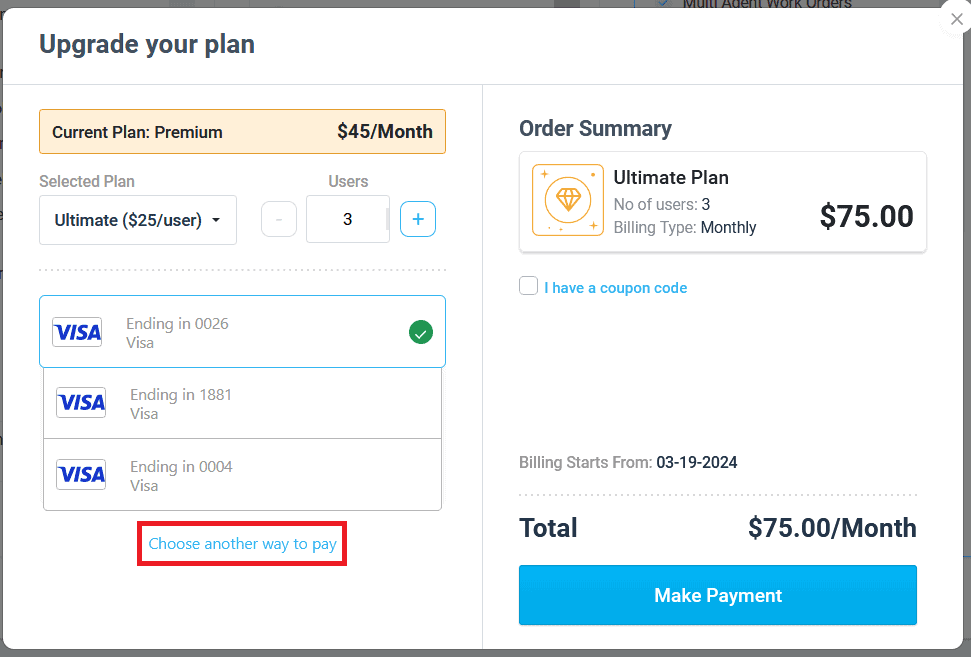
- You can choose a card from the existing cards.
- If you need to add a new card, select ‘Choose another way to pay’ option and enter card details – cardholder name, card number, expiry date, & CVV.
- Add coupon code by checking off I have a coupon code.
- Click Make Payment.
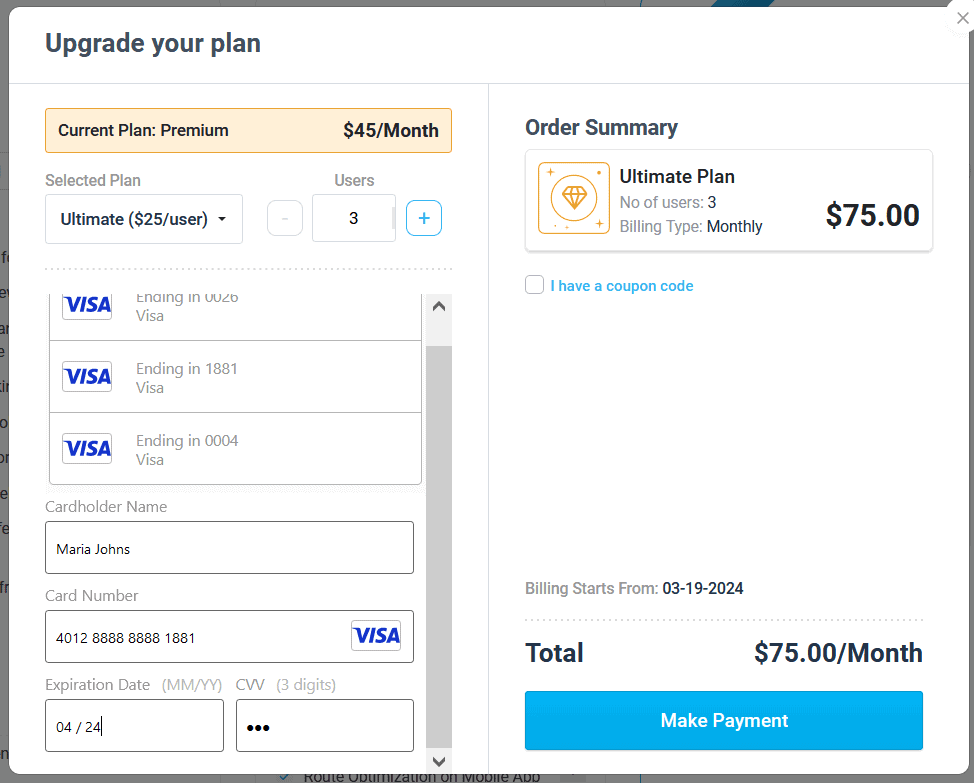
Updating Payment Details & Managing Billing
To view plan details and update payment information,
- Open the Billing & Payment tab.
- Review details of your subscribed plan – User Count, Expected Monthly Billing, Payment Overdue, and Next Expected Bill.
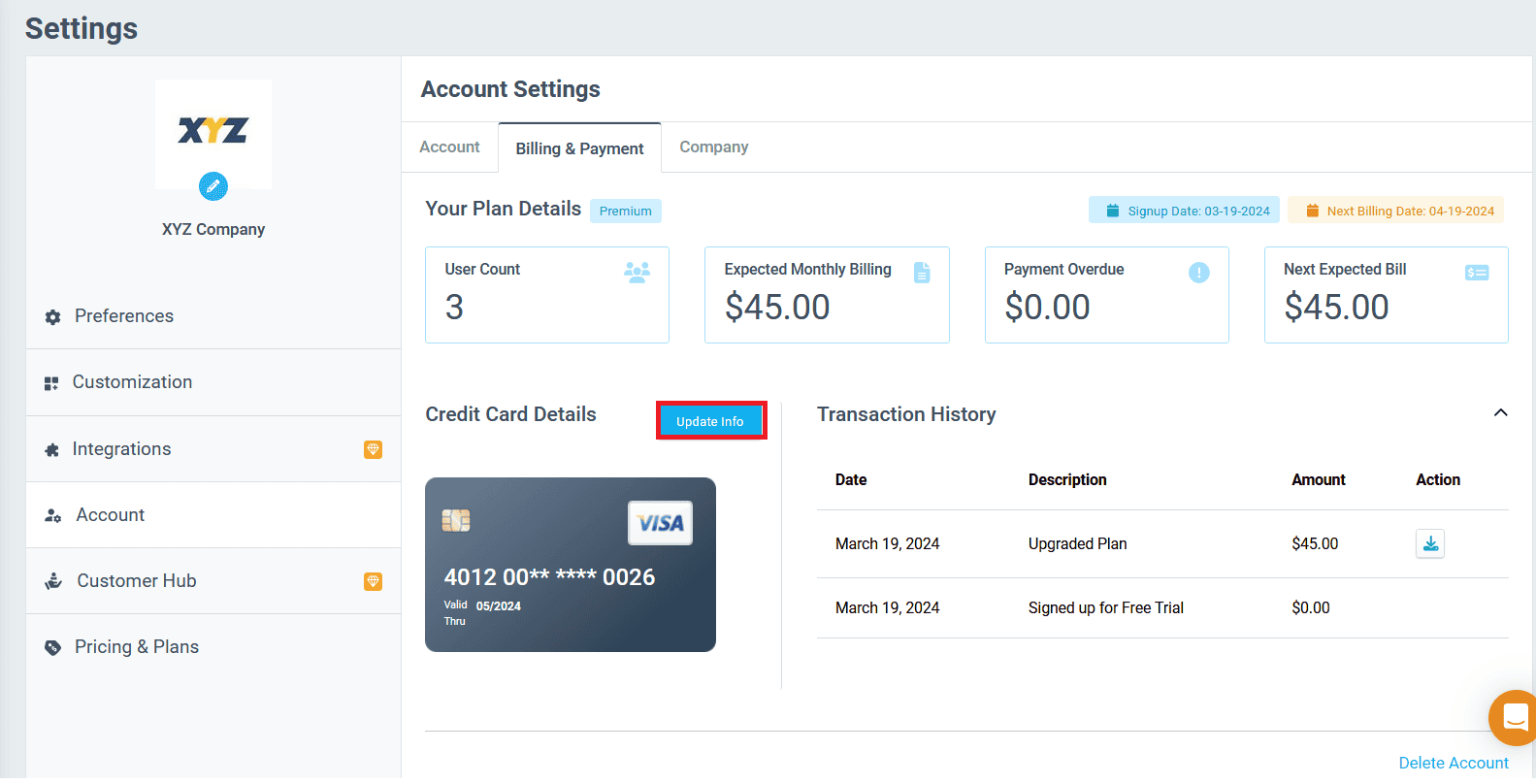
- Update card details
- Click Update Info.
- Select Choose another way to pay.
- Enter Card Number and Expiration Date.
- Click Update.
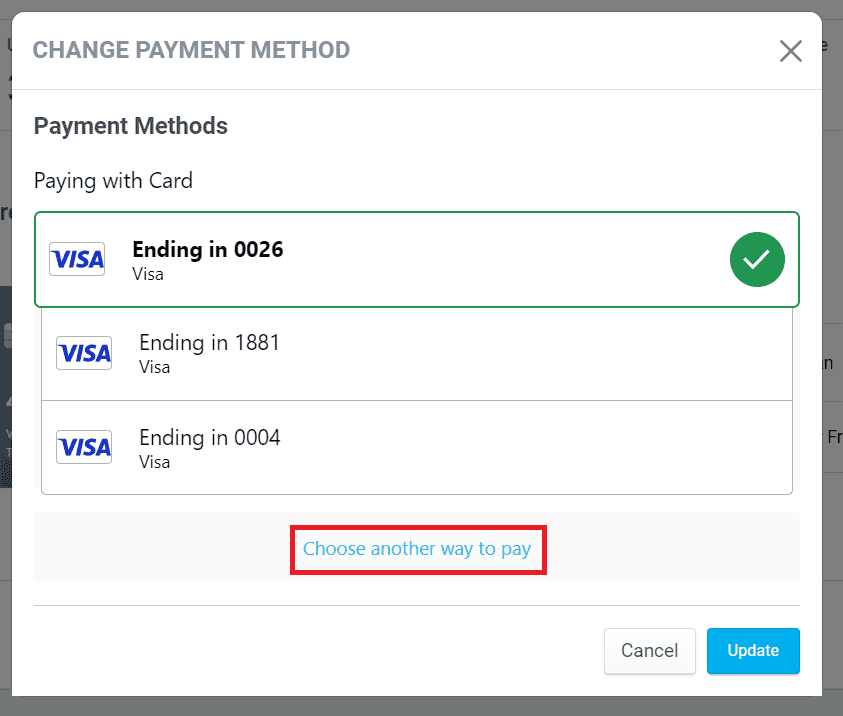
- You can view all the transactions you made under Transaction History.
- Use the download icon to save the transaction invoice as a pdf onto your device.
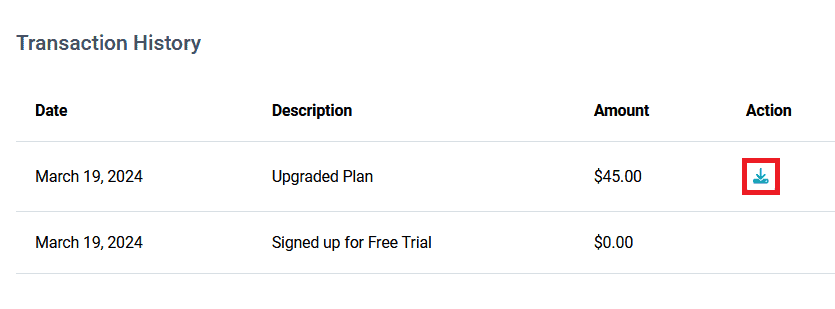
- To delete your account, click Delete Account at the bottom right.