Payment Report
Account Managers and Admins can generate a detailed Payment Report to track payment statuses and gain insights into financial performance.
- To access the Payment Report, navigate to Reports → Summary Reports → Payments.
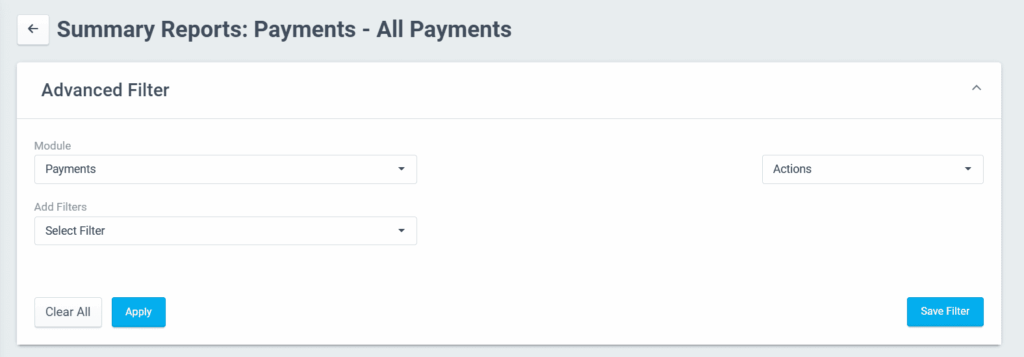
- Apply the necessary filters, such as Status, Payment Mode, and Customer, then click the Apply button to filter the report accordingly.
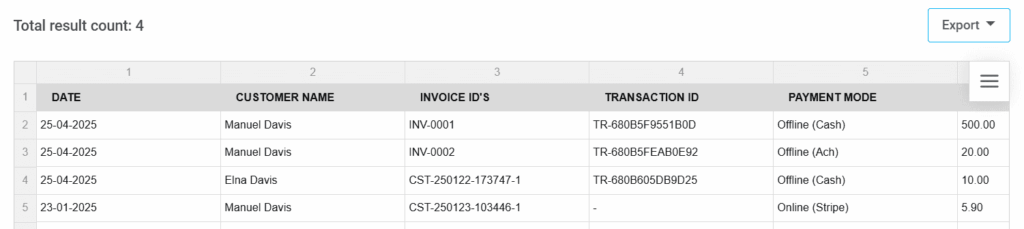
- Click on the Export button to export the report to HTML or Excel format.
The Payment Report helps Account Managers and Admins track payments and make informed financial decisions with ease.