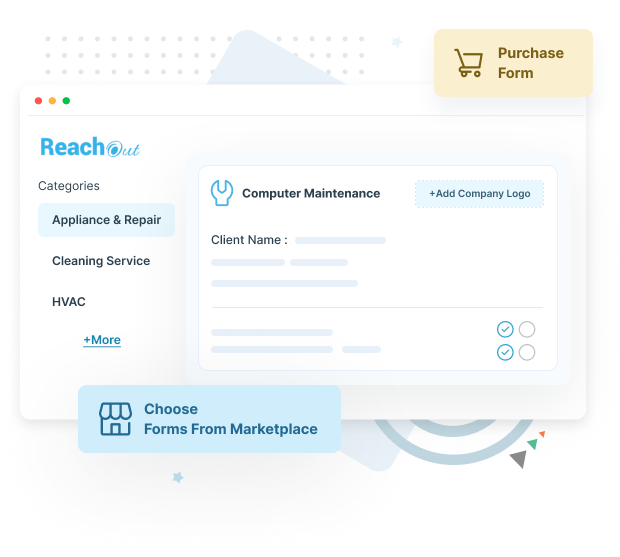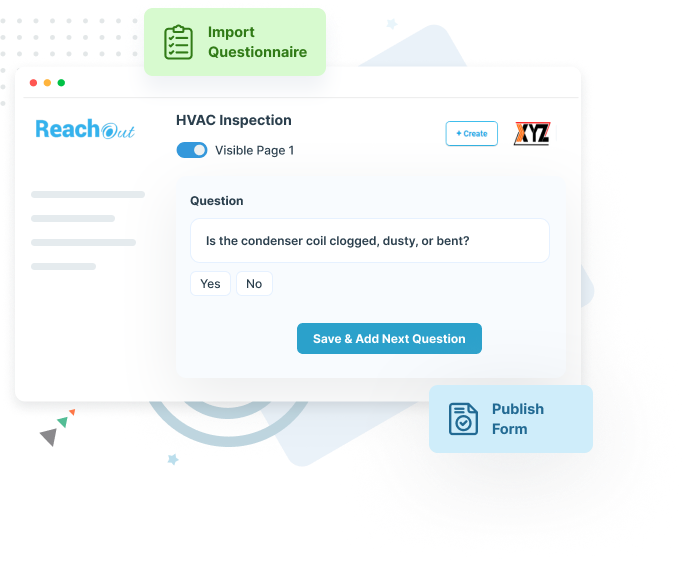
Create & Customize Standard Forms
With Conditional Logic
- Use our built-in form builder to create standard, reusable, job-specific checklists and questionnaires, all optimized for mobile devices.
- Set up forms easily with a variety of question types. Enable smart customization with conditional logic that dynamically generates relevant questions based on user responses.