Flexible Pricing that Works for You!
Start the year with smarter field service management.
All prices in USD
Free
$0
/user/month
25 jobs
Forever FREE
- Work Order
- Inspection
- Calendar
- Invoices & Quotes
- Standard Forms
- Technician Tracking
- Asset Management (Basic)
- Mobile App
Standard
$9
/user/month
250 jobs
FREE features +
- Job Templates
- Map View
- Teams
- Parts Inventory
- Recurring Jobs
- Route Optimization
- Business Email
- Customized Job Reports
- Receive online/offline payments
- Partial Payments
Most Popular
Premium*
$15
/user/month
Unlimited jobs
STANDARD Features +
- Asset Management (Advanced)
- Attendance Tracking
- Geofencing
- Anytime Image Capture & Tagging
- Multi-agent Work Orders
- Custom Reports
- Job Revision
- Job Creation from Mobile App
Ultimate
$25
/user/month
Unlimited jobs
PREMIUM Features +
- Customer Hub
- Open APIs
- Third-party Integrations
- Dedicated Account Manager
Enterprise
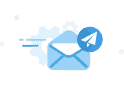
Unlimited jobs
ULTIMATE Features +
- Styled Forms
- White Labeling
- Customizations
- Separate Cloud Hosting

No credit card required.
All prices in USD
Compare our Plans
FREEStart Free Trial > |
STANDARDStart Free Trial > |
ULTIMATEStart Free Trial > |
ENTERPRISEContact Us > |
|---|
Work Orders & Inspections | |||||
Calendar | |||||
Recurring JobsSet up jobs that repeat on future dates – weekly or monthly. | – | ||||
Rescheduling Jobs | – | ||||
Follow up Jobs | – | ||||
Job Revision | – | – | |||
Custom Templates | – | ||||
Multi-Agent Work Orders | – | – | |||
Teams | – | ||||
Defining ServicesProvide the services you offer along with their corresponding charges. | – | ||||
Tasks ReassignmentPrimary field technician can reassign task to other members of the team during the job. | – | – | |||
Custom Status & EventsAdd statuses to track the life cycle of jobs and link system events to statuses. | – | ||||
Custom CategoriesAdd custom categories to classify work orders or inspections. | |||||
Map ViewIntegrated map to track technicians and teams in different locations and coordinate activities. | – | ||||
Geofencing | – | – | |||
Technician Tracking | |||||
Editing Technician Logs | – | – | |||
Leave Management | – | ||||
Business Hours & HolidaysDefine business hours based on availability and list out organizational holidays for the year. | – |
Service Tickets |
|||||
Quotes |
|||||
Invoices |
|||||
Receive online/offline paymentsOffer your customers flexible payment options by accepting both online and offline payments effortlessly. Payments can be made via shared payment links (email), Customer Hub, or by scanning a QR code.
|
– | ||||
Custom AttributesSpecify custom attributes to asset types – model number, serial number, capacity, etc.
|
– | ||||
Customer PortalCustomers can submit service requests online via a self-service form and track their status.
|
– | – | – | ||
Leads ManagementView and handle service requests from new customers and convert them into verified customers.
|
– | – | – | ||
Asset Management |
|||||
Partial PaymentsCustomers can now make partial payments toward an invoice, allowing them to pay in smaller, manageable amounts.
|
– | ||||
Invoice & Quote TemplatesCreate reusable templates to quickly generate similar invoices or quotes without repeating the same details each time.
|
– |
Work Orders & Inspections |
|||||
Route OptimizationPick the optimal short routes for reaching job sites faster.
|
– | ||||
Image Capture & TaggingTake photos anywhere in a job and tag them with preset labels – before, during or after.
|
– | – | |||
Job History |
|||||
Job Creation |
– | – | |||
Tickets in Mobile AppTechnicians can create and track tickets directly from the mobile app for faster issue resolution.
|
– | – |
Standard FormsBuild your own forms for work orders and inspections with various question types.
|
|||||
Styled FormsDigitize and brand your paper forms with graphics and typography for effortless data collection.
|
– | – | – | – | |
Form Data Export |
– | – |
Default System Reports | |||||
Export Job ReportSend detailed job reports to customers upon job completion or save them to your computer. | |||||
Job Report CustomizationSelect the components to display on the job report – coversheet, agent log, invoice, etc. | – | ||||
Watermark-free Job Report | – | ||||
Create Custom Reports | – | – | |||
Custom Agent Timelog Report | – | – |
Parts Listing |
– | ||||
AllocationsAssign and track parts for your technicians in the field.
|
– | – | |||
Returns Management |
– | – | |||
Stock Tracking |
– | – |
Open APIsIntegrate and sync data with your preferred business applications.
|
– | – | – | ||
QuickBooks Online |
– | – | – | ||
Xero |
– | – | – |
Business EmailSet up your preferred business email ID as the outgoing address for sending customer emails. | – | ||||
Customer Email Notification | – |
Attendance Tracking | – | – | |||
White LabelingCustomize ReachOut with your company’s branding and logos. | – | – | – | – | |
Custom Features | – | – | – | – | |
Menu ManagementSpecify the items that you would like to see on the main menu bar. | – | ||||
Personal Account Manager | – | – | – | ||
Chat Support | |||||
Separate Cloud HostingHost ReachOut on your preferred cloud platform. | – | – | – | – |
Frequently Asked Questions
You can avail of the Free Trial without a credit card and get full access to ReachOut for 7 days. Anytime during the trial, you can upgrade to a paid plan, and billing will start immediately.
Learn more about signing up here.
As much as we’d love to, extending the free trial isn’t something we can do. As your trial wraps up, we’ll shoot you a reminder to switch over to our paid plans and add your billing info.
But if you’re after a no-cost way to keep using ReachOut, we’ve got you covered with our forever FREE plan. You can keep using ReachOut with limited features and job volume.
No! There are no setup fees, commitments, or contracts.
We like to keep things transparent with our pricing, and you only pay for what’s offered as part of the plan. No surprises!
We’ve curated distinct pricing plans for different business types, each offering unique advantages.
- Standard: Ideal for small businesses on a budget, offering essential features for efficient operations.
- Premium: Recommended for the best value, unlocking extra features for higher cost savings in the long run.
- Ultimate: Perfect for businesses with higher operational demands, including large customer bases and multiple technician teams.
- Enterprise: Fully customizable for businesses needing advanced features and fully customizable standalone versions.
Check out our detailed comparison table above for a side-by-side comparison of plan features.
If you’re not sure which plan fits your needs best, contact our support team to help you find the perfect plan that suits your business. Get support here.
Certainly! Feel free to cancel your account whenever you want by visiting the billing and payment section in your account settings.
You can upgrade your account anytime by heading over to your account’s billing section.
If you need to create more jobs than the limit set for your plan, like the Number of Monthly Jobs or Features, please upgrade to the next available plan. This ensures you can keep enjoying our services hassle-free!
ReachOut integrates with QuickBooks Online and Xero accounting platforms. Plus, if you’re using other apps, we can integrate them as well with our Open APIs feature, ensuring a smooth sync of data between them.
And, if you need additional external integrations, we can accommodate those under our Enterprise plan.
Whenever you need assistance finding the right plan or have any questions about using ReachOut, our dedicated support team is here for you. You can reach out to us anytime via email, chat, or phone.
Trusted by Field Service Pros
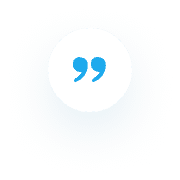
They ask us what program we use and we tell them that we use ReachOut and it just works. We hear about the issues that they have with their other programs. For us, the answer is obvious as we know ReachOut is the way to go.
Clayton Barrows
Idaho Backflow
Communications were great - always clear and timely, the organization of project tasks and the deliverables were highly professional. The team was flexible and rapidly found solutions when new requirements arose.
Shaun Strickland
Project Manager, Web-Op
It was simple and fast to get my team using the app. The app is easy to learn and administer across the team. Great customer support. They answered my questions very promptly.
Mike Mangini
Manager, BCBS
ReachOut enables easy communication between our office and the field crews. I am really happy with this product as it pinpoints the timeline when orders are due, and pipeline view gives the ability to move work orders from different status.
Micheal Shea
Office Director, Wolf Contracting LLC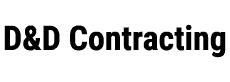


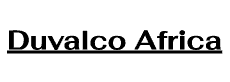





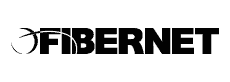


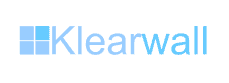



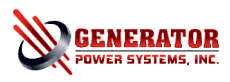
Not sure which plan suits your business best?
No worries – our support team is here to guide you! Let’s find the perfect plan together.
Want to experience ReachOut firsthand before you pick a plan?
Our experts are ready to give you a personalized walkthrough, highlighting all the capabilities ReachOut offers.