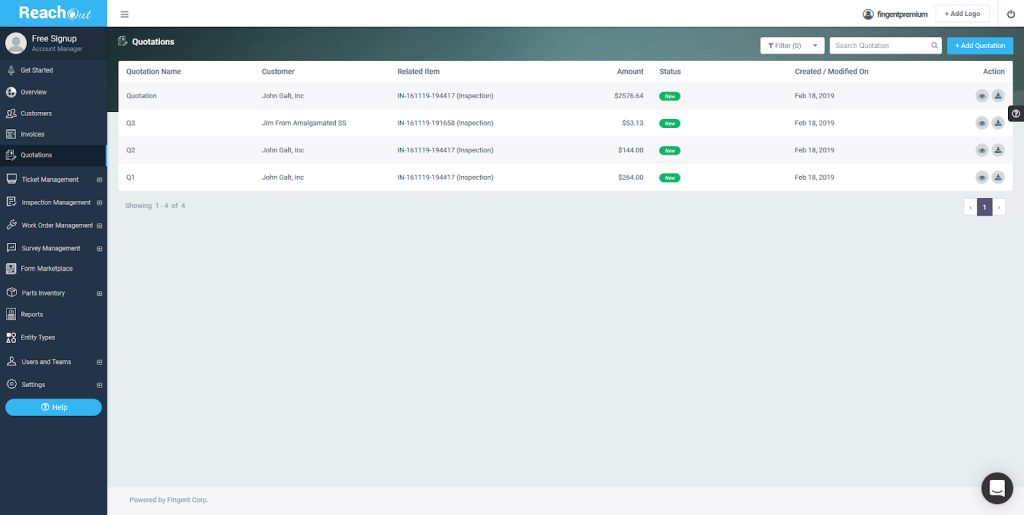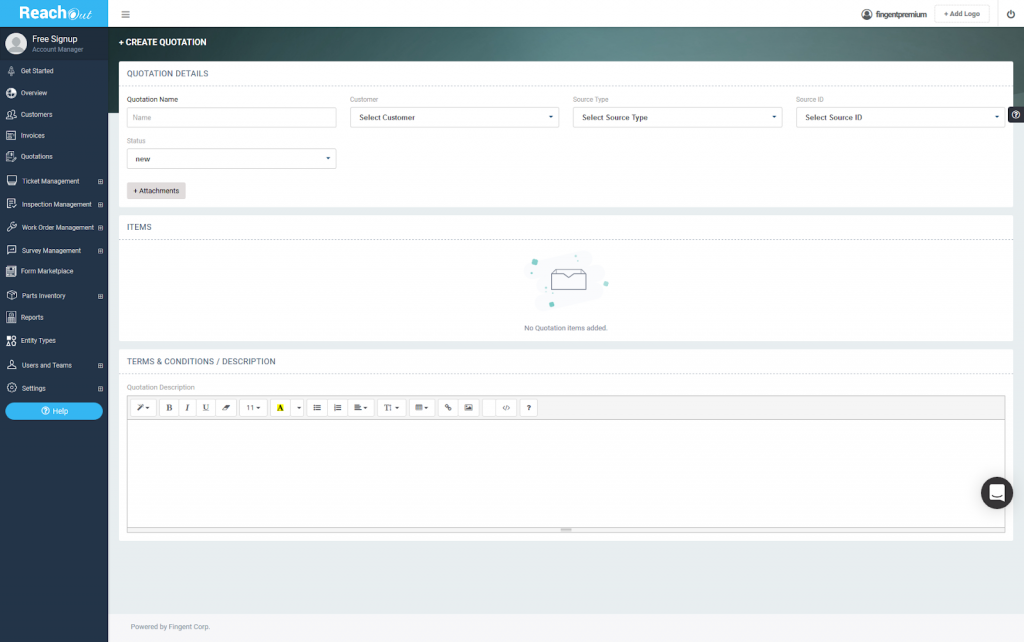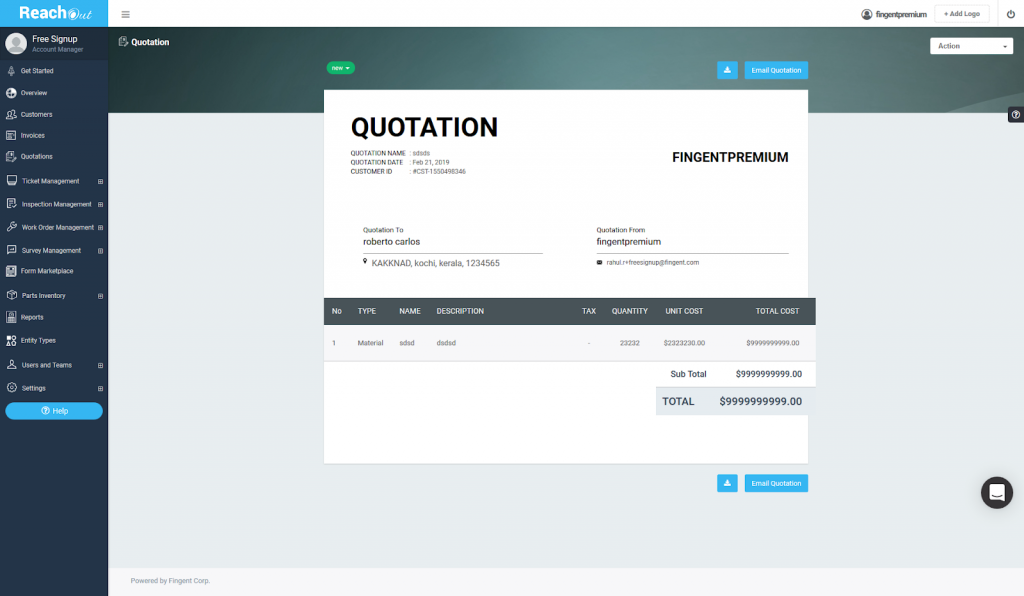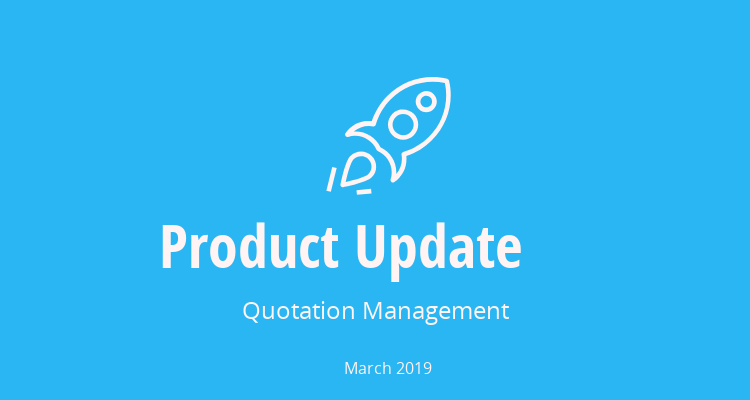
Latest Feature let Service Managers Easily Create, Manage and Send Quotations
11 March 2019, New York: Each new release extends ReachOut’s capabilities to better serve the needs of service companies in all ways possible. ReachOut’s quotation management enables service companies to create quotations for specific work types, manage them based on service type, customers and company ID as well as send these completed quotes directly to their customers through email.
Preparing a quotation often turns out the first step of any field service work. Gathering all the details that go into the work whether it be routine inspections, assessments or installations does involve creating a rough estimate of the costs incurred. A quotation lets the customer understand the costs involved in the services prior to confirming the order or agreeing to go forward with the work. Besides, it serves as the first business point of contact with the customers.
As service companies routinely conduct scheduled works for different customers, handing out quotations prior to the beginning remain vital. When done at the office, managers would have a better understanding of the cost structure pertaining to each work, having access to all relevant databases within reach and thereby assign the same in the quotation to be sent to the customer.
ReachOut’s new quotation management feature comes integrated into the web backend, which essentially simplifies the process by letting service managers create quotes, organize them based on the type and send them to the customers via email all from the convenience of their office.
“Having an option to manage the quotations created for each scheduled and completed works helps service managers sort them based on service type, company ID and customer. We designed the quotation management feature to let managers seamlessly create and send work quotes right from the office via ReachOut’s web backend. This eventually saves time and bring more convenience to the process”
-Stephen Cummings, SVP, Fingent
Quotation Management – Key Features
Create – With the quotation management feature, managers can easily create quotations that plainly lays down the approximate costs involved in the work. Create quotations covering all details and customize it based on your work type and customer.
Organize – Gather all your created quotations in one place and collate them based on status, work type, and customer. View the details all in one place and organize for easy retrieval and reference.
Send – Create your quotations and send them to your customers via email at the click of a button. View and cross-check created quotations and send them directly to your customers at their email.
Creating a Quotation
When it comes to creating quotations, the first thing to do is to create statuses indicating your work orders, inspections or tickets. You can add in statuses like new, pending or completed and assign color codes to each of them to better organize the quotations. To do that, log in to your ReachOut account using your credentials, which will open up the account dashboard.
- Go to Settings > Preferences > Quotation Management and under statuses click on + Add Another Status.
- Enter a status name and pick a color of your choice at the drop-down button nearby to assign a color code to the status. Click on Save to add in your status.
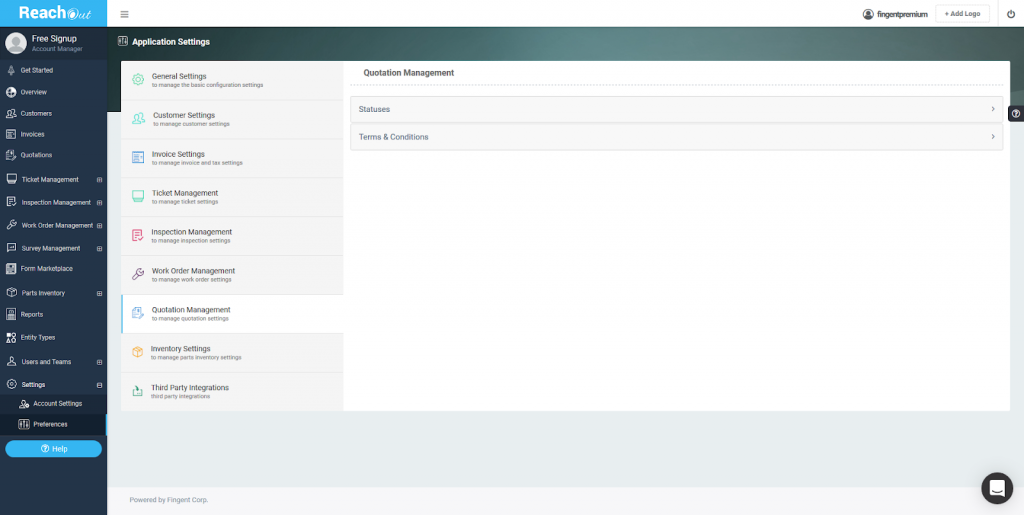
- Go to Settings > Preferences > Quotation Management and under terms & conditions click on the Here button, which will open a text editor.
- Enter a title and the prepared terms & conditions in the respective fields and click Save.
Here are a few simple steps to create a quotation for any of your work order using ReachOut’s quotation management feature.
- At the account dashboard, click on Quotations to create a new one or view your existing quotations.
- Click + Add Quotation located top right, which will open the create quotation window.
- Under quotation details, enter your quotation name and toggle the drop-down buttons for Customer, Source Type, Source ID, and Status to select the needed information for each of these fields.
- You can even attach any related documents to be included with the quotation for the purpose of referencing by clicking + Attachments. Add in your files like a pdf, doc or png and click Attach to include them alongside your quotation.
- Under the items section, select the Click button and add in details related to your quotation in their respective fields like Item Type, Item Name, Tax, Total Units, Unit Cost, and Cost. Click on the Save icon.
- Now, select the template you have created for terms & conditions using the Sample Template drop-down button. You can even add in further details to the existing terms & conditions using the text editor.
- Once done with that, click on Generate Quotation to create the quotation for your work. You can view the newly created quotation in the Quotations menu.
- Click on the eye icon to display the newly created quotation. You can download it as a pdf by clicking on the download icon on top.
- To send the finished quotation to a customer, click Email Quotation and enter the email id and message in their respective fields. Click Send.
About ReachOut Suite
ReachOut Suite is a cloud-based field service and work order management platform built to streamline and optimize the workflows and operations of service companies. Inside ReachOut are an array of prolific tools that simplifies how service managers process customer requests, dispatch technicians, create invoices, monitor work statuses and many more. Available as a web backend and companion mobile app, ReachOut enables remote operations management and fosters collaboration among managers and technicians to fulfill scheduled works at utmost efficiency much to the satisfaction of the customer.
Ashmitha Chatterjee
Ashmitha aspires to enhance the efficiency of service technicians. With a unique perspective on the challenges and opportunities within field service management, Ashmitha frequently shares her knowledge through industry blogs, articles and workshops.
More posts by Ashmitha Chatterjee