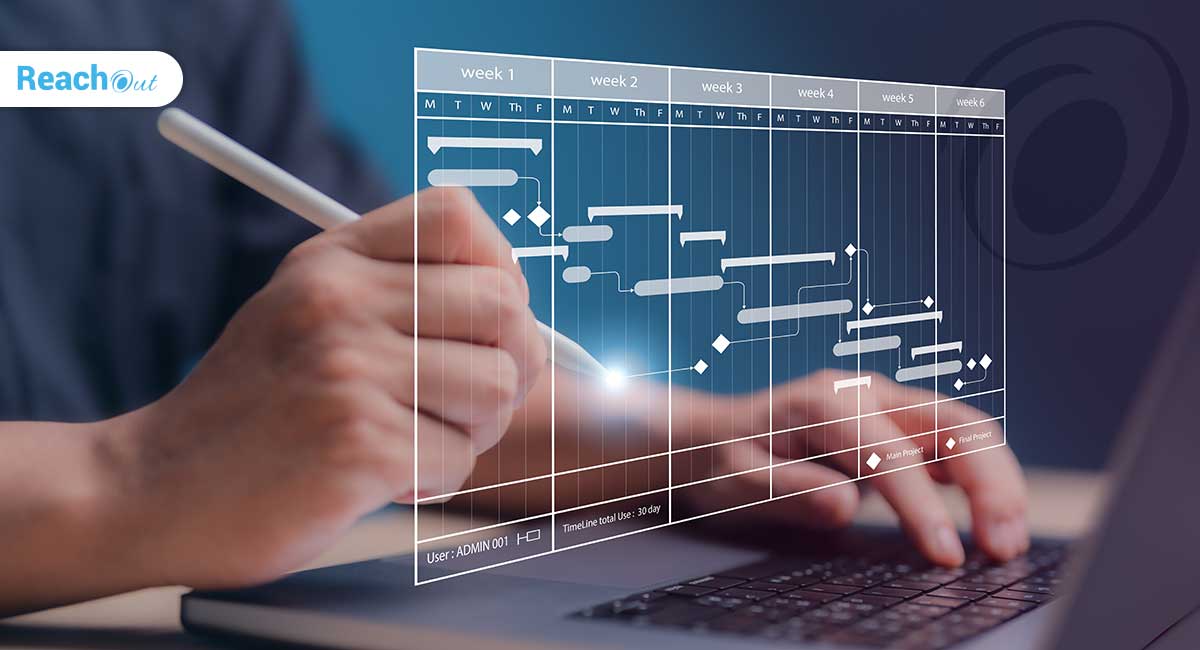Alarm installation is an evergreen opportunity but also challenging. The business is always hectic. Commissioning of a new project may depend on the installation of the alarm, and as such, the customer may want immediate service. An alarm not working correctly can subvert the client’s business and cause danger to human lives and property.
Providers often face competing requests and struggle to reach the client’s premises fast. Most businesses grapple with the crippling skill-shortage of field technicians. The Millennials and Gen Z are not too eager to replace the Baby Boomers and Get X in field service jobs. Often, alarms installations are atop machinery or roofs, and the work comes with an element of safety risk. Even after executing the job, documentation becomes another challenge. Alarm installations are often part of compliance requirements and require extensive, accurate documentation. The field technicians could use the time spent on paperwork to install another alarm elsewhere.
A field service suite is a game-changer for alarm installation and maintenance teams. Here are six key elements of a good suite that makes the business resilient and improves efficiency.
Read more: Tips To Make Your Field Service Business Competitive With A Job Scheduling Software
1. Work scheduling system
The field service suite streamlines the work order management system. When the customer accepts a quote, the system generates a work order and assigns a ticket. Tracking allows managers, supervisors, and customers to trace job progression to its conclusion.
On work order generation, the ticket passes to the scheduler who assigns a technician for the task. Assigning technicians is not as straightforward as it appears. Not all technicians may have the requisite skills to do the job. Also, the scheduler has to assign the nearest qualified technicians to avoid unnecessary travel time and cost. Amidst such considerations, the scheduler must balance job assignments. For instance, they have to avoid overwork for a few technicians while the other technicians remain under-utilized. The dynamic nature of the industry further complicates matters. Technicians may call in sick at short notice, or the customer may want a change in the schedule owing to a delay in their upstream work.
Automated and streamlined scheduling through a field management suite:
- Assigns the best field technician for the specific job, considering all relevant factors.
- Makes it easy to change schedules, catering to the dynamic and ever-evolving nature of today’s work.
- Eliminates bloopers such as double-booking technicians for a single customer.
- Offers easy calendar views, sorted on all open work orders on any day, or upcoming schedules for a technician. Real-time notifications keep the technicians and customers informed of job assignments and changes.
2. Dispatching
Setting up and managing security alarms need extensive planning. The field technician must go to the worksite equipped with the correct spares. They also need authorization to carry out the work.
The best field service suite integrates with enterprise and third-party software.
- Integration with the inventory suite allows technicians to leave with the spares needed for the job. Lack of insights into spares increases the chances of rescheduling. A low first-time fix wrecks agent productivity, decreases efficiency and lowers customer satisfaction.
- Integration with live maps guides the technician through the best routes. At the start of the day, the algorithm plots the technician’s path, so he does not have to criss-cross the town. Next, the software guides the technician through the best route to reach their next destination. Due to traffic jams, road maintenance, or other factors, the best route need not always be the shortest route.
3. Tracking
Alarm installation and maintenance works are often time-consuming. The app leverages smartphone GPS to track the real-time location of the technician. The technician may also check in and check out of the worksite with transparency. In addition, timestamps offer clarity on before-after photos for reports. These live tracking options provided by field service software makes it easy for:
- Managers to keep track of work progress and intervene to sort out delays.
- Offer real-time updates to customers. Customers on wait get accurate predictions on when the technician will reach their site. Real-time notifications alert customers of work-in-progress reaching specific milestones and work completion.
Read more: Common Invoicing Challenges in Installation Services and How to Overcome
4. Automated Forms
Field service software streamlines the alarm installation workflow. Automated forms ensure all field documentation goes through a standard pattern. It also eliminates glitches or errors.
With standard forms available through an automated field management suite:
- Audits and inspections become easy. Inspectors may structure their inspection through the standardized checklist. They may capture data using the smartphone camera and attach it to the reports, with timestamps.
- Businesses can deliver deep customization and personalization. Custom forms give clear-cut instructions to field technicians for each customer.
5. Integrated Dashboards
Integrated dashboards centralize information. The field service suite uses connectors and APIs to pull data from various sources.
Using such integrated dashboards available through field service apps:
- Field technicians may access customer information, service history, and other details.
- Managers may analyze the work order execution, agent productivity, and other granular details. They may make interventions to improve productivity and efficiency.
- Marketers may subject customer-related data to analytics. They become empowered to make customized interventions to serve specific customer needs.
- The top management may analyze operational and commercial data to launch new products and services.
Read more: Five Ways ReachOut Improves Branding Home Service Business
6. Invoicing
Field service apps allow alarm installation businesses to generate instant and accurate invoices. Instant and streamlined invoicing enable the business to keep up-to-date records. In addition, customer support agents and account managers access integrated information through the CRM.
On work completion, the field technicians generate the invoices through their smartphone app. The system collects all the invoice particulars from the backend to create the invoice. The suite then:
- Emails the auto-generated invoice to the customer.
- Integrates with payment platforms such as PayPal, making the process friction-free. The customer gets the option to pay by cash, card, or other online methods.
- Ensures seamless backend integration with the accounts and payroll suite. Process efficiency improves manifold.
ReachOut Suite is the apt suite for alarm installation businesses. The software offers several advanced features over the essentials. For instance, advanced work order scheduling allows assigning specific job responsibilities to a team member. ReachOut forms marketplace offers hundreds of forms for any purpose. Stylized forms enable the business to upload custom forms with branding elements. The integrated dashboards and other functions improve efficiency and bring order and focus to the business.
To know more about the exclusive features of ReachOut, connect with our team.
Ashmitha Chatterjee
Ashmitha aspires to enhance the efficiency of service technicians. With a unique perspective on the challenges and opportunities within field service management, Ashmitha frequently shares her knowledge through industry blogs, articles and workshops.
More posts by Ashmitha Chatterjee