
ReachOut has rolled out new additions to its mobile app – Anytime Image Capturing, & Tagging that enables field agents to capture photos anytime while attending a job, tag them with predefined labels, and house and access captured images in the newly added Job Gallery section. From assessing equipment condition to highlighting issues, or simply showing proof of work, anytime image capture brings added convenience and accountability to the process.
Image Tagging further enhances the capture function, making it possible to attach predefined labels at each stage of the job to straightaway identify their status. Besides, the new upgrades further extend the current annotations and commenting capabilities through functional and design improvements, where technicians can mark or draw to highlight specific portions of the image and add comments to address issues that need attention or to leave a remark.
Whether for installations, maintenance, or complex inspections, technicians are required to take photos on-site of the entity they are working on. Proper image capture visually documents the entire job cycle from start to finish, letting back office personnel know each step of the workflow and timely review it from their end for quick closure.
Anytime Image Capture
The new floating camera icon, visible on all Job screens, allows field technicians to capture photos from any point within the Job. Techs can take pictures even without filling out a Form and seamlessly submit them along with the Job. This streamlines the image-capturing process, making it more efficient for technicians to document visual information and provide valuable context to support their work.
Image Tagging
With the latest update, field agents can tag images using predefined labels to indicate whether the photo was taken before, during, or after the job. This greatly improves image organization, adds clarity to the captured visuals, and simplifies the process of retrieving specific images once the job is completed.
Read More: Anytime Image Capture & Image Tagging
Annotations & Commenting
Field agents can draw or highlight specific portions of the captured images to emphasize particular areas. Moreover, they can include comments to pinpoint and address specific issues. This enhances their ability to communicate and document important details effectively.
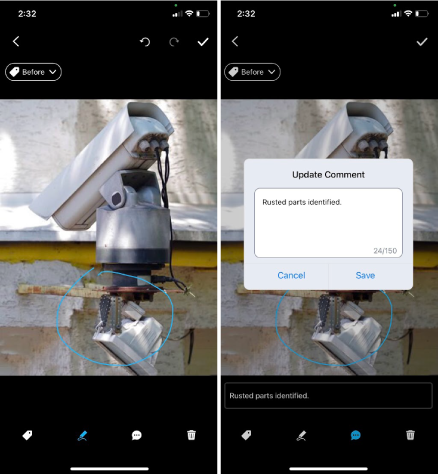
Job Gallery
There’s a new Job Gallery section to store all images captured during a job. With this addition, field technicians can conveniently add images from the Job Gallery directly to their Job or Task Forms, streamlining the documentation process.
Once the job is completed, technicians can easily submit the entire Job Gallery along with the Job, ensuring a comprehensive visual record of their work. The seamless integration of the Anytime Image Capture feature allows field technicians to capture, edit, manage, and submit images right from within the Job, eliminating the need to rely on the device’s image gallery.
Our development teams are continuously dedicated to enhancing the efficiency and capabilities of ReachOut. We achieve this by regularly releasing updates, new features, and bug fixes, considering the specific needs of service companies. By continually improving ReachOut, we strive to provide a cutting-edge solution that empowers businesses to streamline their operations and deliver top-notch service to their clients.
Sachin Krishna
Sachin works as a part of the digital marketing team at ReachOut Suite. He believes in a healthy and resourceful web and does his own little contributions for the purpose by creating and disseminating innovative and quality content.
More posts by Sachin Krishna


