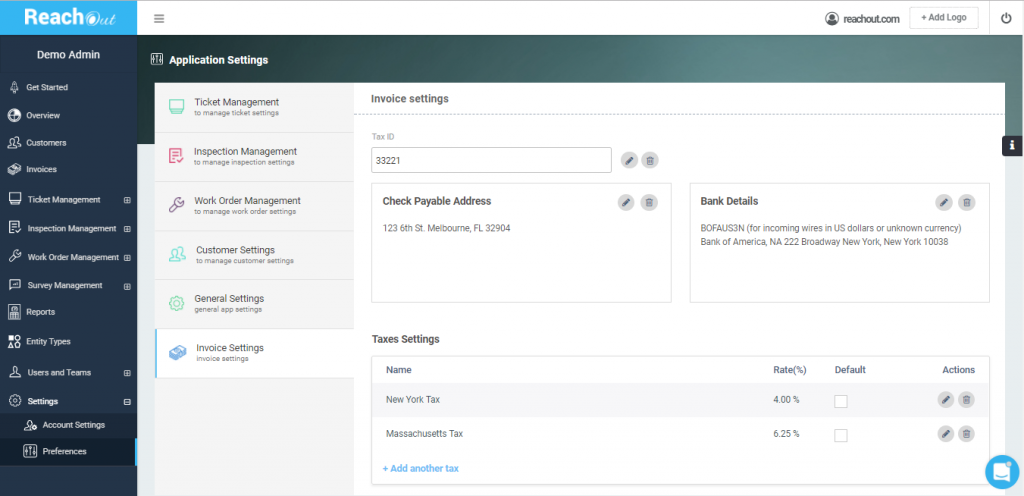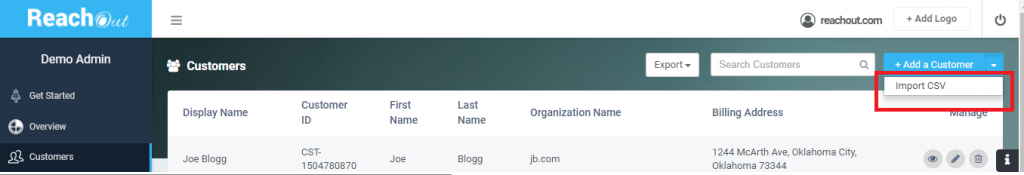We are happy to announce updates to the invoicing and customer modules. These are based on your requests and feedback over the last month. You can now apply taxes and discounts to invoices. Better still, you create reusable templates for taxes in your invoice settings. Apply these settings to all invoices or customize on a case by case basis.
Invoice Discounts
Do you give customers discounts? Discounts help retain customer loyalty, increase referrals and future business. You can add discounts when you generate the invoice. Your customer will see the percentage and dollar amount discounted on the invoice.
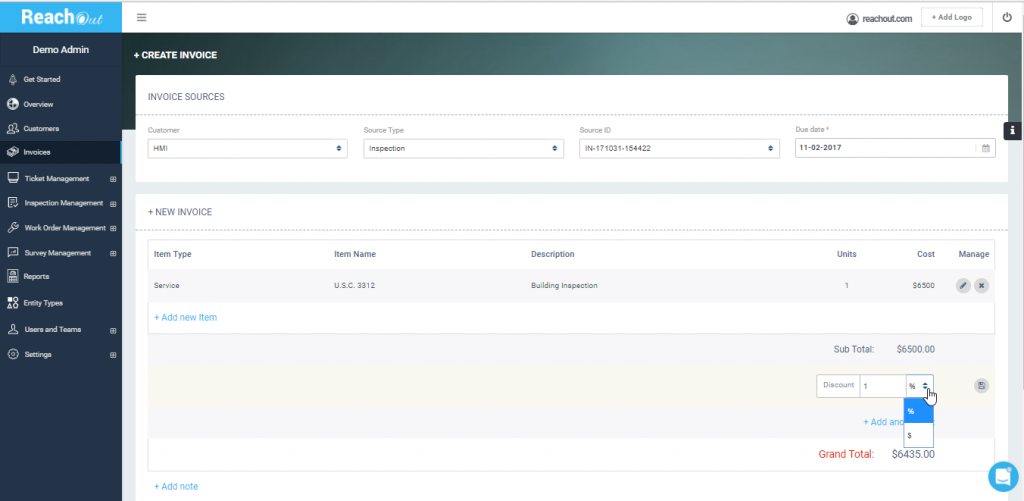
Invoice Settings for Taxes
Invoice settings is where you can create reusable templates for taxes. Navigate to Invoice Settings in the web app, from settings in the main menu. These tax templates can be customized when generating invoices on an order by order basis. You can also use it as a default on all invoices.
Bulk Import Customers
When you get started, adding customers one at a time is a pain. No more! You can now use the bulk import feature from ReachOut’s customer module to import your customers from a spreadsheet. You can add 100 customers at a time with this feature.
There is no limit to the number of times that you can use this feature. Save your Spreadsheet as a CSV file and Simply upload it in Reachout. Then use the pop up to match the fields in the app to the columns in your spreadsheet and you are done.
We are working hard to bring you more features and updates. Stay tuned 🙂
Are you missing something on ReachOutSuite? Do let us know. We are happy to hear from you and are looking to improve ReachOutSuite every day.
You also may want to take a look at:
- Articles about the Customer Module: https://www.reachoutsuite.com/knowledgebase_category/customer-management/
- Get started with invoices: https://www.reachoutsuite.com/knowledgebase/what-is-the-invoices-view-for/
- All knowledgebase articles: https://www.reachoutsuite.com/knowledgebase/
Aarathy
With over a decade of experience in the technology sector, Aarathy is passionate about improving field service efficiency through digital innovation. She is particularly interested in topics such as field service trends, service automation, and strategies for implementing digital transformation in service management.
More posts by Aarathy