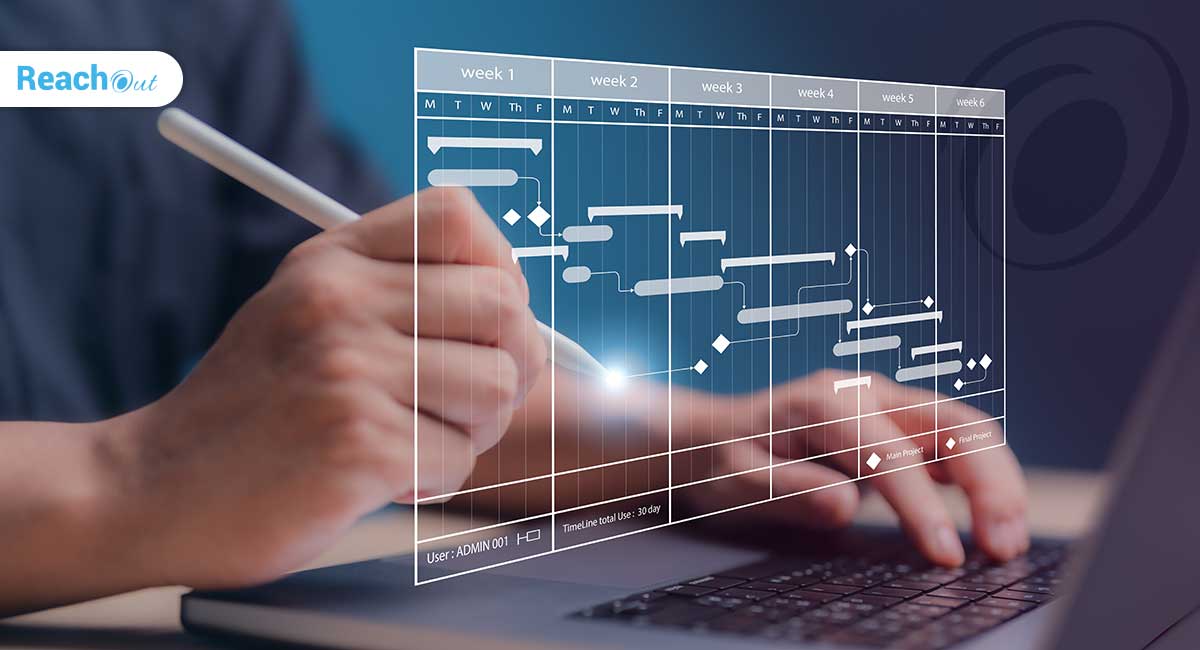The commercial viability of field services depends on streamlined and efficient scheduling. Without optimal scheduling, operations become inefficient and ineffective. The field service bleeds the business by incurring more costs than revenue. One of the reasons many businesses find field service unprofitable is manual scheduling. Many IT and computer service companies, reluctant to change, do not deploy computer service management software. They continue with age-old practices of scheduling field agents using manual methods. This blog will help you understand why IT firms must avoid manual scheduling and adopt computer service management software!
The Drawbacks of Manual Scheduling
Manual scheduling may involve whiteboards, markers, or even some form of computerization, such as Excel sheets. Such methods remain inefficient and blunt the competitiveness of the enterprise. The drawbacks of such manual scheduling methods include
- Errors. Manual scheduling is error-prone. Schedulers often work under stress. They encounter situations where computer work orders remain pending for want of technicians. Looming deadlines and top-priority work orders requiring immediate processing make the work complex. Getting the permutations and combinations right takes a heavy mental toll on schedulers. In such a scenario, manual job assignments become susceptible to errors. Mix-ups, such as double booking or two technicians arriving to complete tasks, become commonplace.
- Lack of validation mechanisms. Unlike computer service management software, manual scheduling lacks proper validation mechanisms. This can lead to goof-ups, such as assigning technicians to already completed tasks or forgetting to assign a technician to a priority job,
- Delays. Schedulers drawing up rosters manually take considerable time. Every time a change happens, which is frequent, downstream jobs already assigned to the technician get delayed. The schedulers then have to redo the process. Such delays and errors result in inefficiencies and delays in the field service process.
- Lack of visibility. Manual scheduling makes it difficult for managers to view the entire schedule at a glance. The lack of a birds-eye view of job allocations makes it difficult to ascertain technician availability. Most schedulers with manual processes end up making educated guesses regarding technician availability.
- Poor reporting. Manual scheduling has no provision for reporting. Managers cannot get easy insights or track key performance metrics. Managers find it difficult to track field technicians’ progress and workloads. There is also no reliable way to remind technicians about an upcoming task.
- Limited scalability. Manual scheduling depends on human capabilities, which are difficult to scale up. As the business grows or faces a seasonal spike, scheduling becomes complex.
Enterprises not investing in computer maintenance management systems shoot themselves in the foot. The limitations of manual scheduling lead to poor coordination between technicians. The situation leads to missed appointments and frustrated customers.
Read now: Why Field Service Businesses Cannot Ignore Scheduling and Route Optimization
The Advantages of Using Scheduling Software
Investing in an IT & computer service management software overcomes the limitations and drawbacks of manual scheduling. State-of-the-art scheduling software:
- Automates routine scheduling tasks. Dispatchers can focus on higher-level tasks such as managing technicians and handling exceptions. The process gets streamlined, error-free, and fast.
- Speed. Computer service management software makes assigning computer work orders to technicians instant. Other scheduling-related tasks, such as dispatching, also become fast.
- Increased efficiency. Computer repair shop management software optimizes scheduling. For instance, the software groups all computer work orders in a geographical area. Assigning such jobs to a single team reduces travel time. Agent productivity increases as they complete more jobs per shift without extra stress. Streamlined dispatching means they do not have to crisscross the town or spend more time than necessary on the roads.
- Improved visibility. Computer service management software provides real-time visibility into the schedule. Managers can see technician availability and job progress status at any time. They can identify slack or delay and intervene to ensure work progress is on track. Tracking technician progress makes it easier to predict job completion time. Schedulers may assign technicians for the next job and provide accurate ETA to customers.
- Better coordination. A computer maintenance management system enables better coordination. Field agents may connect with remote experts to set the right complex issues.
- Scalability. Scheduling software makes it easier to scale field service operations. The software can handle many requests, such as when a sudden blizzard increases maintenance requests. Even with a limited number of technicians, the software can streamline schedules. It offers orderly waiting lists and prompt notifications of ETA that assuage customers. Without field service software, such situations lead to chaos, delays, and annoyed customers.
- Robust reporting. Scheduling software provides robust reporting capabilities. Managers can generate customized reports to track key performance metrics.
How ReachOut Scheduling Software Improves Efficiency
Despite the many advantages of IT & computer service management software, not all suites are equal.
One of the best field service software is ReachOut. ReachOut computer maintenance management system streamlines the scheduling process. Collaboration between dispatch teams and field technicians also improves.
ReachOut streamlines scheduling by automating manual tasks involved in field service management. The software’s appointment scheduling capabilities allow managers to schedule appointments effortlessly.
Intuitive functionality improves visibility, such as easy calendar views and drag-and-drop interfaces. Real-time updated insights make appointment scheduling effortless. Often, a client requesting rescheduling or a technician calling in sick cause panic among the schedulers, as they cannot identify a replacement quickly. With ReachOut, schedulers get real-time updates on technician availability.
Managers may assign appointments and track the work progress in real-time. Integration with maps guides the technician through the best routes. These capabilities speed up the process and allow technicians to complete more computer work orders per shift.
The updates provided by the computer repair shop management software make it easy to track work order status. Managers may, for instance, track technician progress in real-time and intervene if they see any lag or delay. They can set right the issues that cause the delay or identify slack on the spot to improve process efficiency. Real-time updates on the status of appointments and reminders reduce the risk of missed appointments.
ReachOut’s mobile app allows field technicians to access their schedules and update information while on the go. They may also access service history, instruction manuals, and other resources to execute work faster and better. Technicians may also connect with emote experts and clear their doubts. A lack of relevant information often forces the technician to reschedule the appointment. A reschedule always causes inefficiencies and degraded customer experience.
Read now: 6 Ways a Service Scheduling Software Delights Customers and Improves Your Efficiency
Why ReachOut Computer Service Management Software is Apt For Scheduling
The cloud-based ReachOut computer repair shop management software comes with comprehensive feature lists that cover all eventualities related to field service management.
- Appointment scheduling and dispatch management. ReachOut allows enterprise users to schedule appointments and allocate resources fast.
- Real-time updates. ReachOut suite connects with technician smartphones and leverage GPS to provide real-time updates.
- Mobile compatibility. ReachOut suite is mobile-compatible. Technicians can download mobile apps to access schedules and relevant information and collaborate. They also get automated reminders about upcoming work orders.
Top IT & computer service management software such as ReachOut helps the company grow and become more competitive. Connect with us today to learn more features on ReachOut Suite!
Aarathy
With over a decade of experience in the technology sector, Aarathy is passionate about improving field service efficiency through digital innovation. She is particularly interested in topics such as field service trends, service automation, and strategies for implementing digital transformation in service management.
More posts by Aarathy