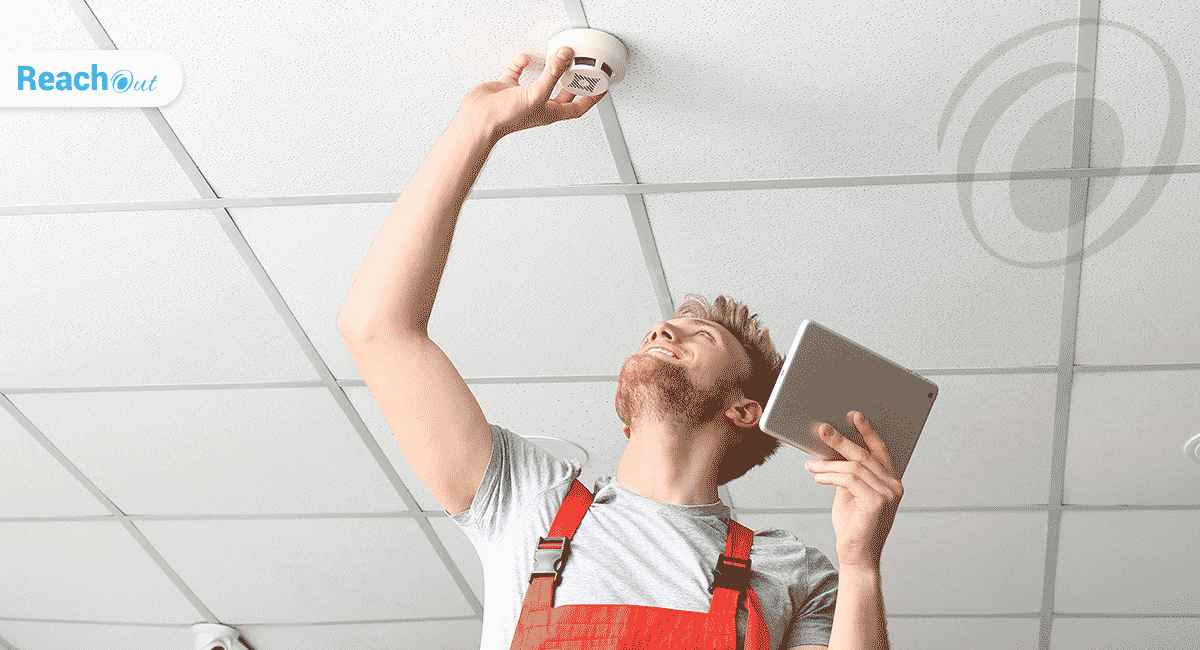
The installation of security systems, such as cameras and other digital devices, is becoming increasingly popular as people seek to make their homes and premises more secure. However, the process of security system installation is often fraught with challenges and hurdles that service providers must navigate.
Field service, in particular, presents numerous uncertainties for security system installation providers. In many cases, the office lacks reliable or timely access to field agents, which can result in slow response times and poor communication of important details. These factors can significantly degrade the customer experience, making it crucial for security system installation providers to invest in effective field service management solutions to ensure efficient and timely installation services.
The ongoing skill shortage has hit field services hard. The millennials are not keen on field service jobs. Getting things done under tight deadlines, with low expertise workers compromises the quality.
Side-by-side, security systems are becoming more and more sophisticated. For instance, IoT-integrated systems offer advanced automation and integrations that increase complexity. Installation of today’s advanced system requires great technical expertise, and the risk of errors is high.
How Does Security System Installation Software Help
Security system installation software overcomes most issues surrounding the installation of security systems. These suites coordinate the end-to-end process. It offers automation and remote management capabilities to streamline the process. These suites:
- Structure the work order system. The suite integrates quotes, ticketing, job assignments, dispatching, tracking, forms, checklists, and invoicing.
- Deliver high-quality output in double quick time.
- Offer solutions to the specific challenges plaguing security system installation. For instance, optimal work allocations improve productivity, mitigating the impact of skill shortage. The software prioritizes jobs based on urgency. It also assigns jobs based on skill levels, ensuring experienced technicians handle complex jobs. Streamlined collaboration and reporting enable live engagement of the remote workforce. Also, work teams can refer to the integrated knowledge depositories, such as installation manuals. These resources break down complex jobs into easy-to-execute tasks and ensure high-efficiency output.
Using the security system installation software to maximize efficiency and productivity delivers a competitive advantage. The suite enhances efficiency, cuts costs, and speeds up execution.
Read more: How a field service software benefits security and CCTV installation companies
The Importance Of Security System Installation Software
Security system installation software streamlines the end-to-end workflow of security system installation. Routing the work through the security system installation software improves productivity and efficiency. The suite optimizes the workflow, automates routine tasks, improves communication, and eases collaboration.
The improved accuracy, reduced paperwork, enhanced security, and streamlined accessibility improve quality. Faster turnaround times enable better time-to-market, increasing efficiency and customer satisfaction.
How To Choose The Right Security System Installation Software
Not all installation software is equal. The best suit depends on the needs and circumstances surrounding the business.
Evaluate compatibility with the enterprise hardware and systems. Make sure the new software can integrate with the existing stack. Failure to do so leads to duplication of effort, frittering away most of the gains of deploying software in the first place.
To link the business need with the software, ensure the suite integrates quotes and estimates. When a customer makes a request, the software auto-generates quotes. On acceptance, the system generates a ticket for the work order. The ticketing system makes traceability and follow-up easy.
Features and Functionalities
The differentiation between different installation software is the features and functionalities on offer.
Good security system installation software offers:
- Work order management system that allows assigning jobs to work crews. The algorithm considers assigned jobs, working hours, leaves, customer preferences, and other considerations. The otherwise time-consuming and complex task becomes smooth and instant. Streamlined job assignments improve work efficiency and productivity.
- Dispatch management. The software syncs dispatch with inventory, ensuring crews leave their work site with the needed tools and products. Such coordination eliminates revisits and improves efficiency and first-time fix rates. State-of-the-art software links with maps to guide the crew through the best routes.
- Real-time notifications and alerts. Timely updates and reminders on schedules and job specifications through companion mobile apps keep the crew alert and reduce instances of missed appointments.
- Access to knowledge repositories. Work crews may access installation guides, work orders, and other resources through mobile apps.
- Real-time visibility into the location of work crews.
- Forms and checklists. A repository of forms and checklists structures workflows and makes audits and compliance easy. Managers may offer checklists to work teams to structure their job in the desired way and make sure they cover all bases. Generating auto-reports in the desired formats boosts compliance and business performance reporting.
- Seamless integrations. Robust APIs ensure seamless integration with other systems, such as building automation systems. For instance, the crew may
- Auto-generate invoices,
- Collect the customer’s digital signature,
- Take the payment before leaving the customer’s work premises. The process becomes optimized, cash flow improves, and administrative errors and inefficiencies reduce.
But a comprehensive feature list alone does not suffice. The best software offers
- UX: Mobility apps that offer only the features needed in a simple easy-to-access interface go a long way in improving UX. The best mobile apps work offline and sync with the centralized servers when back online. Bloat and poor UX degrade the user experience and make working through the software a burden. The field agents will soon find a way to circumvent the system.
- Scalability: The best software is also scalable. Businesses can scale up to add more work orders, technicians, databases, forms, and other assets as and when needed. Non-scalable systems stifle business growth and force the business to make costly upgrades.
- Pricing: Comprehensive software with intuitive features does not help if the price is too high and a regular business cannot afford it. Consider the overall value for money rather than the price.
- Support: All software needs upgrades to co-opt business needs changes and fix bugs. A successful suite has the backing of a professional team who updates the software and supports the customers. They also take care of security and data protection measures.
Read more: How Field Service Management Enable Security Providers Improve Customer Experience
How ReachOut Fits The Bill
ReachOut is the perfect software for security system installation and maintenance companies. The cloud-based scalable suite supports the end-to-end security system installation process through a robust backend and an intuitive front end.
ReachOut offers all the basic features and functionalities. The suite:
- Generates a ticket for each new work order and assigns the most suitable work crew for the task.
- Co-opts advanced features such as drag-and-drop scheduling.
- Supports the crew with resources for setting up and configuring cameras and sensors.
- Guides the work crew to the work site through the best routes
- Offers forms and checklists for smooth workflows and reporting. The forms marketplace offers readymade forms and checklists for all eventualities. Users can also upload their customized and stylized forms, to replicate their pen-and-paper experience.
- Automates and streamlines reporting. Electronic forms and reports, with the option to upload images and digital data, boost productivity.
- Real-time visibility into work status to eliminate scheduling conflicts and strengthens supervisory control.
- Seamless collaboration between installation technicians and the back office through companion mobile apps.
- Enable instant invoicing. Integrations with payments and accounting enable real-time invoicing and payment collection. Native integrations with Quickbooks and APIs for other third-party systems ease data transfers.
Field service management software, ReachOut offers excellent support to field service installation projects. The crew can focus on their core tasks, leaving all administrative hassles and support to the suite. Connect with our experts today to learn more about ReachOut!
Sachin Krishna
Sachin works as a part of the digital marketing team at ReachOut Suite. He believes in a healthy and resourceful web and does his own little contributions for the purpose by creating and disseminating innovative and quality content.
More posts by Sachin Krishna


