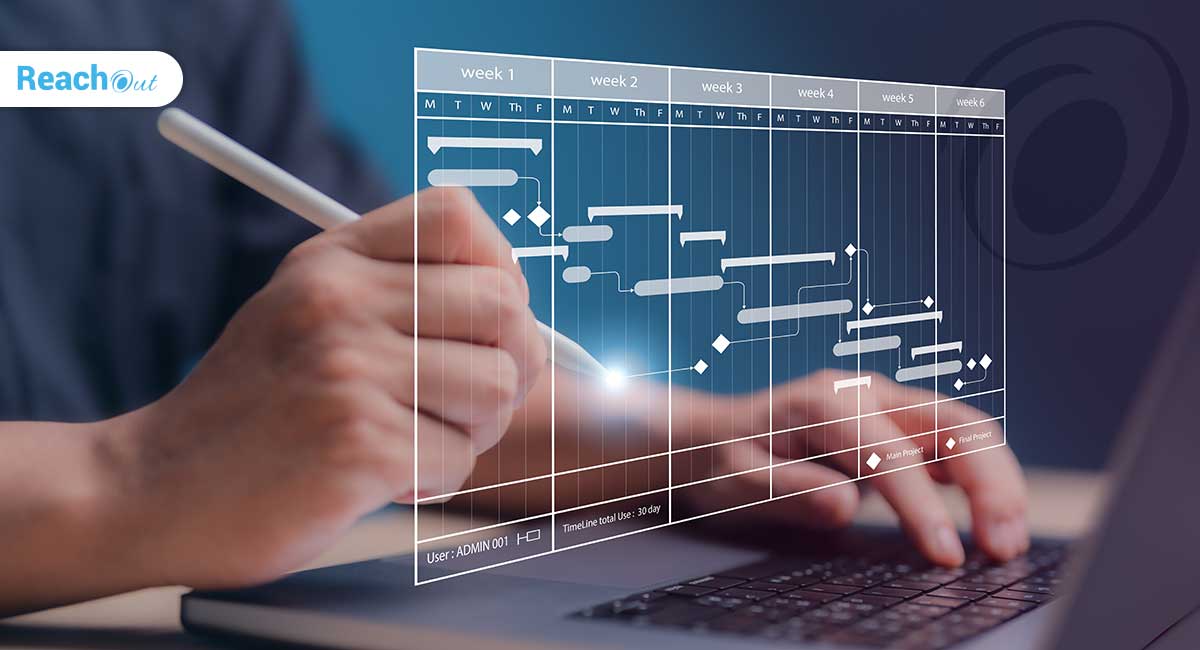Top Reasons Why You Need Digital Forms in Your Field Service Mobile App
Most stakeholders of any field service business today regard field service management apps as indispensable. However, not all field service suites are equal. The inclusion of powerful components makes a critical difference in the effectiveness of the suite. Here are ten reasons why it is a good idea to include digital forms in your field service management app.
1. Easy Capture of Information
Forms capture information in a structured manner. Digital forms do the same in the electronic sphere, with the added advantage of auto-populating some form-fields. Forms offer an intuitive, secure, and straightforward way to capture data, besides rendering clarity and structure, to the information collected.
The form setter may use a range of fields to collect the required data, restricting each field to the required range or format. For instance, the data field can be restricted to an input of only dates between two cut-off dates, or the field for client name can be a selection from the drop-down list of existing clients. The user may also be restricted to upload files in any compatible or desired format, thus enhancing security.
In this age of big data, collecting only the relevant and required information is invaluable. It saves the enterprise considerable time and effort. Besides, the ensuing data integrity further ensures the accuracy of the analysis.
2. Auto-capture of Required Information
Digital forms offer a convenient way to gauge data from the field while ensuring that only the relevant information gets through. Form setters may program certain fields to gather data automatically, through readings from IoT sensors, extracting data from various repositories, and other sources.
For instance, a form detailing the customer’s particulars may pull in information from the CRM for the customers’ address, demographics, and also the service history details. With that, marketers and field service agents get access to up-to-date and comprehensive information without wasting time and effort.
3. Regulatory Compliance
A major benefit of field service apps is the ability to keep track of statutory obligations such as regulatory filings. Forms allow you to capture the exact information required by the regulatory authorities in the prescribed manner and style. The back-end system can automatically generate the report from the form particulars and even make the filings automatically.
4. Acquiring Customer Details
Forms are the best source to capture updated customer details. Social media accounts, information disclosed during chats with customer support agents, and more are all valuable sources of information. However, when a customer fills up a form, the information is live, up-to-date, and more importantly given with consent. For these reasons, forms are the number one call-to-action items in marketing landing pages.
Users who arrive at a landing page to download a whitepaper or even engage with a customer support agent may be given a form asking for essential information. However, lengthy forms may drive away customers and enterprises may be better off capturing only the most critical and indispensable information upfront, leaving other information for another day. This is more so in field service apps, where lengthy or inconvenient forms would do more harm than good.
5. Measuring and Analytics
Forms play an invaluable role in furthering analytics. Big Data is the mantra for success in today’s digital age. With technology barriers passé, data is the critical source of competitive advantage. Forms furnish the analytical engine with live relevant data, free of errors.
The top management can use forms to gather data on the status of machines under annual maintenance contracts, consolidate customer profile, and gain several other key insights. Forms also facilitate demographic targeting. Managers may profile customers based on various fields, understand preferences, and do more.
Related Reading: Learn why is it imperative to use digital forms.
6. Capturing Feedback
Web forms make capturing feedback easy. Forms make questions explicit and ensure answers fall within the required structure or range. A customer-facing app, delivering an online feedback form allows customers to offer feedback on the level of service, and suggest improvements easily. Feedback forms also find use in employee performance appraisals, employee satisfaction surveys, and more.
7. Easy Assignment and Follow-up
Forms make follow-up easy. It is difficult to derive specific points from an unstructured conversation. Forms allow assigning information from a specific field to specific personnel for follow-up. For instance, a form by the field service executive requisitioning spares can be sent to the purchases team, inventory team, and accounts team, with each team doing the needful and updating the back-end database accordingly.
8. Better Response
Filling up a form is infinitely easier than writing a descriptive text of the same contents. Forms, moreover, offer a motivation to get started. The need to fill up a form is a convenient reminder and prompts to do the needful. Rather, if the field service executive is left to submit a descriptive report by the end of the day, he/she may be put off at the task, or if doing it, omit some vital details.
9. Better Collaborative Capabilities
Forms increase the collaborative power of the data residing in it. It is easier to distribute forms or form fields for sharing information or for a required action for someone else. The data contained in a form lend a professional look and structure to the information.
It heralds standardization and rules, so vital in pre-empting misunderstanding or ambiguity. Forms ensure all the required information is communicated, and anything superfluous, which may waste the time of the recipient, or lead to confusion or ambiguity, is left out.
10. Forms Ensure Full Control
Forms offer full control over the system. The stakeholder may specify not just the number of fields, but also the format, the color combination, and everything else related to data transactions. Forms also enhance trust. They give an impression that only the minimum required data is collected and such data would be put for meaningful use.
Today’s online forms are intuitive, easily editable, and offer optimal returns on investment. Inclusion of structured forms to collect information would enhance the potency of the field service management apps manifold.
Sachin Krishna
Sachin works as a part of the digital marketing team at ReachOut Suite. He believes in a healthy and resourceful web and does his own little contributions for the purpose by creating and disseminating innovative and quality content.
More posts by Sachin Krishna