Attendance Tracking from Mobile
Field agents can view their time logs and track their attendance through the mobile app, provided the attendance tracking is enabled from the web app. This helps in accurate payroll processing and enhances workforce productivity.
When the field agent logs in for the first time in a day, the Start Your Day button will be enabled to start the agent tracking for the day.
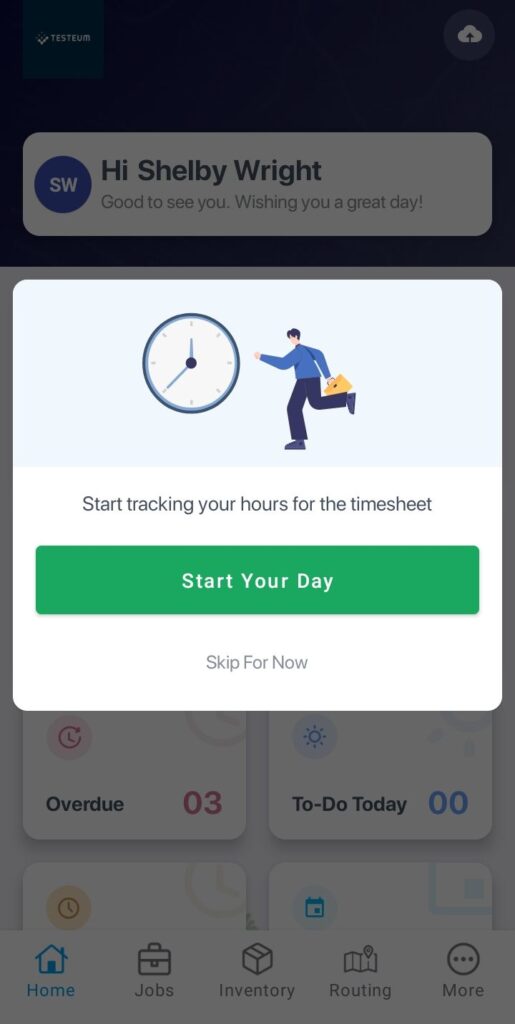
When you have clicked the Start Your Day button, you can view the time logged.
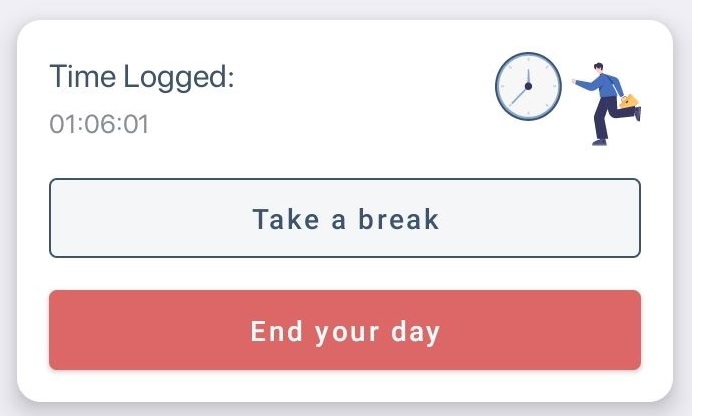
Once you are clocked in, you can record breaks between your jobs by clicking the “Take a break” option. The time recorded under break would not be included in the total work hours. You may click the ‘Resume’ option when you return to work.
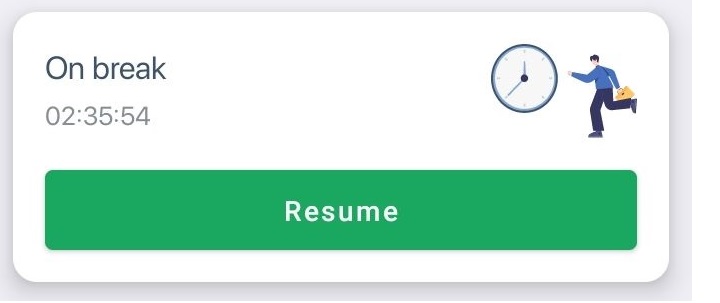
When your day’s work is over, you may click on the ‘End your Day’ option to stop the time tracking for a day.
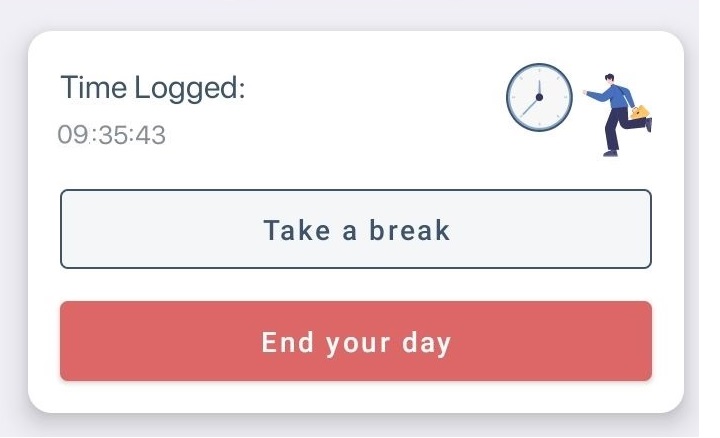
A confirmation message appears when you click on the ‘End your Day’ option. Click on the Confirm button to confirm your clock-out.
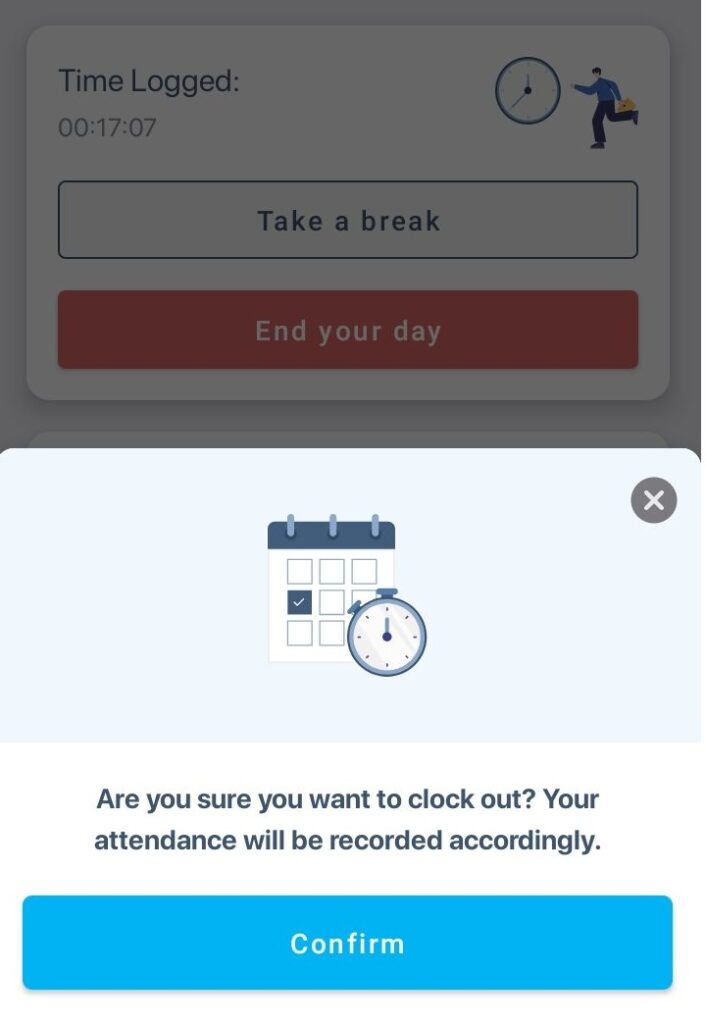
If the Admin has set the auto clock out time in the Web, the field agent will be automatically clocked out after the set hours.
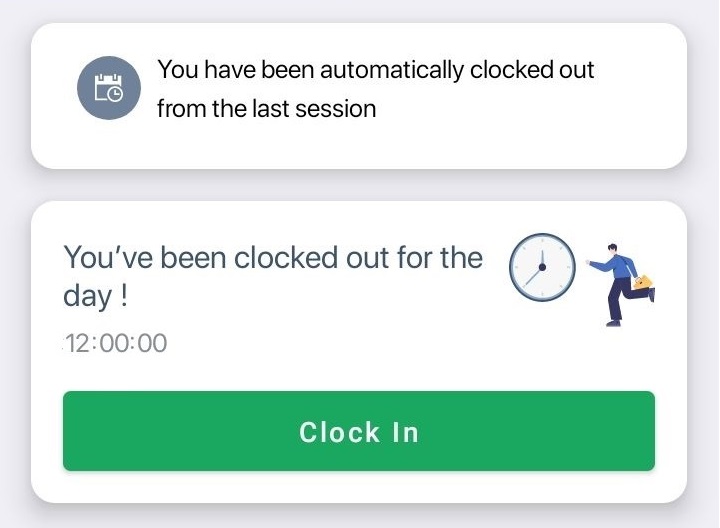
If you forgot to clock in and try to start your job, the following message appears to remind you to clock in your time.
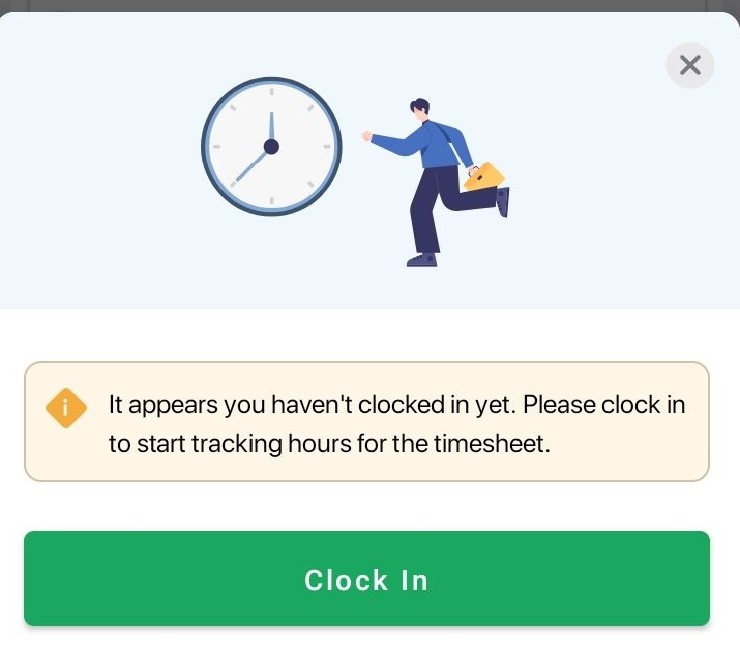
If you forget to resume the time tracking after your break and start attending a job, a reminder message as shown below will be shown. Click on the Resume button to resume tracking the hours.
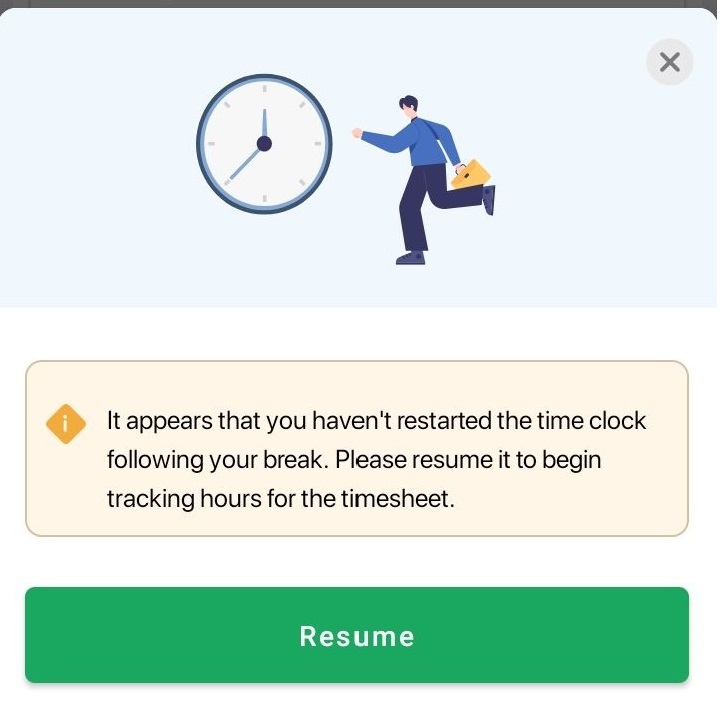
Timesheet
Agents can view their time logs from the mobile app by clicking More > Timesheet.
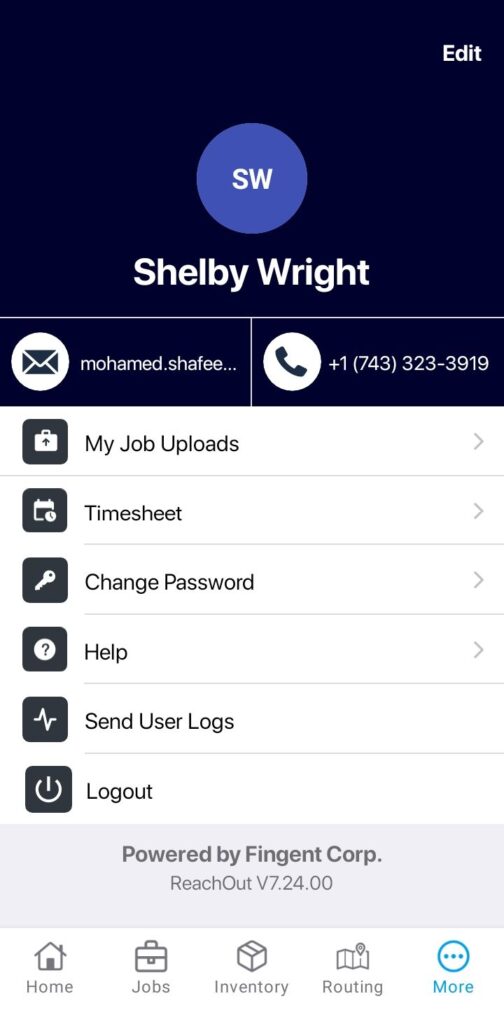
If the agent has tracked attendance, the logs will be shown for each day, along with the date and total logged hours. By default, the current week’s timesheet will be shown.
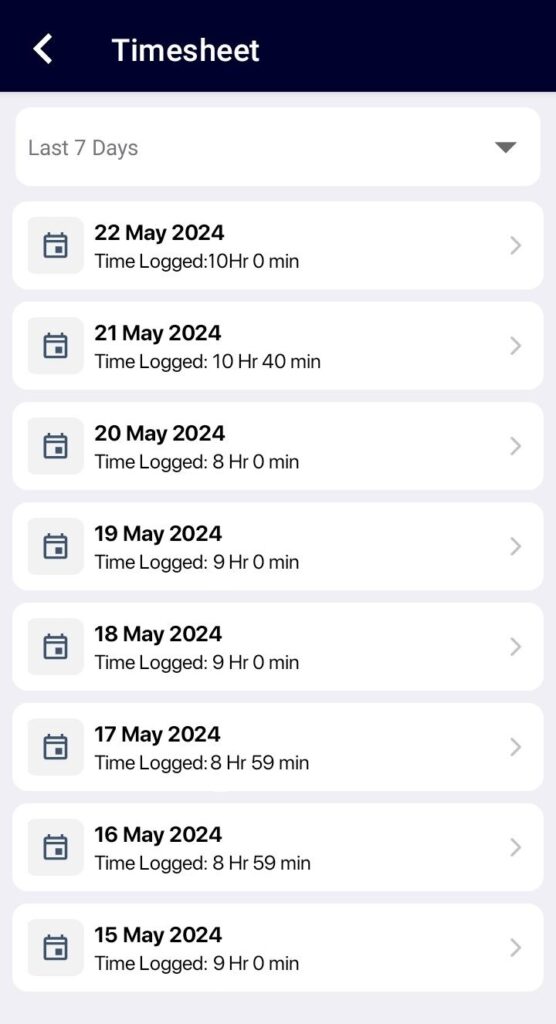
The timesheet can be filtered by
- This Week
- Last 7 Days
- This Month
- Custom Dates
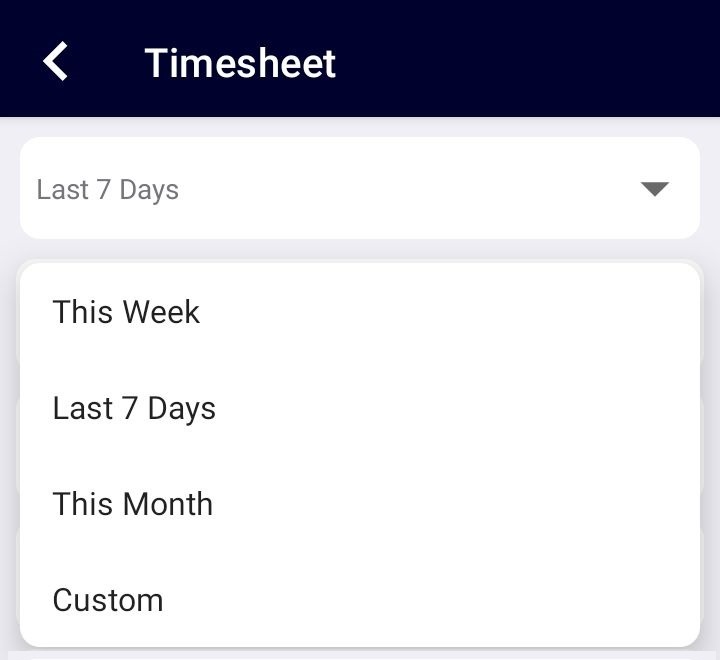
On clicking an entry, the detailed log with all the events with time will be shown.
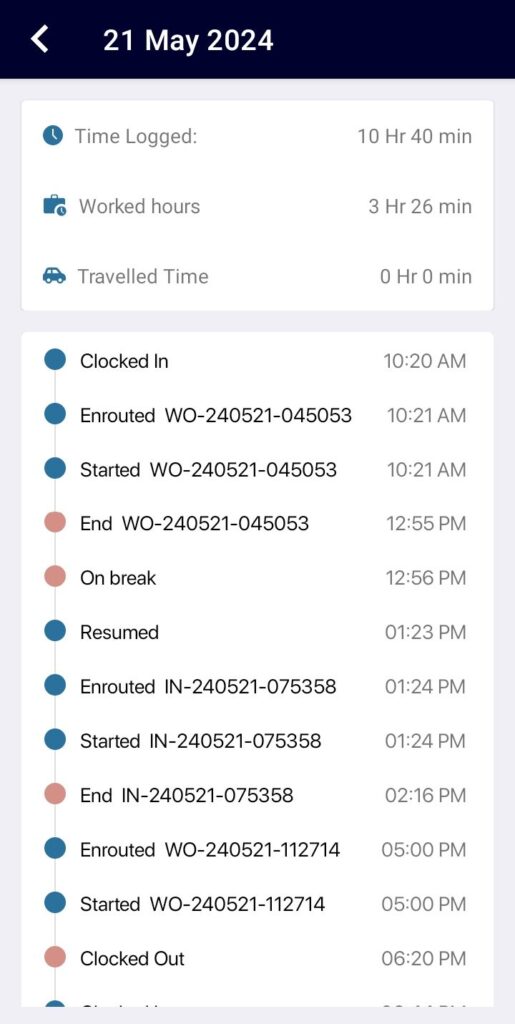
The system will also display the following information:
- Time logged, which is the cumulative time you have spent on all tasks
- Worked hours, which is the time you have spent on specific tasks
- Travelled time, which is the time you have spent on job-related travel.