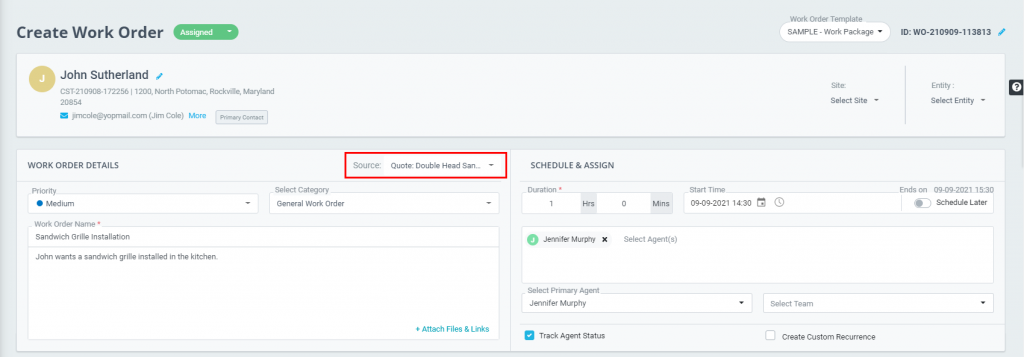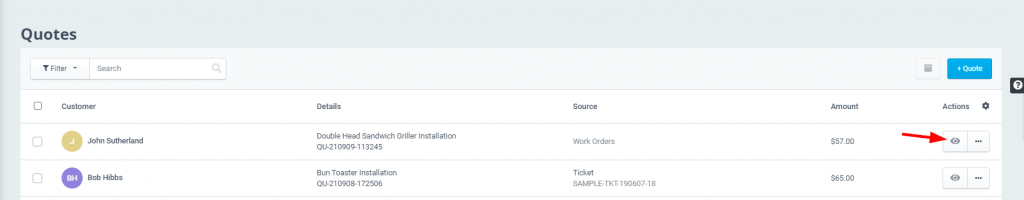Creation of Job from a Quote
You can convert approved quotations into a work order or inspection without the need to re-enter client or quote data. During this, the approved quote will be converted into an estimate automatically. This can be viewed by the field agent from the ReachOut mobile app when the work is scheduled for them to execute.
To create a job (work order or inspection) from an available quote, head to Quotes from the CRM module.
- Click the eye icon under the actions column for any of the listed quotes. This will open the quote so that you can view its details.
2. Toggle the Actions dropdown button at the top right and select Create Work Order/Create Inspection from the list.
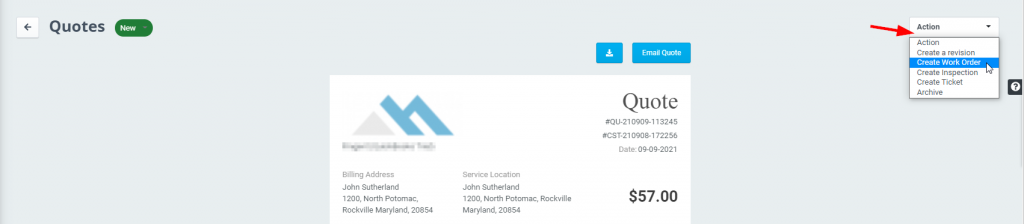
This will automatically pull in the created quote as Source into the work order or inspection creation page, where you can proceed to fill in the rest of the details pertaining to the job.