Reconnecting to QuickBooks Online
If you have disconnected QuickBooks Online from your ReachOut account, you can easily reconnect without losing any customer, inventory, invoicing, or payment data.
This one-click solution reintegrates QuickBooks and all corresponding data into your account. Here’s how to reconnect your account with QuickBooks.
- Go to Settings > External Integrations
- Select the needed options for Customers, Parts Inventory, Invoices, and Payments you want to sync.
- Then click on Connect to QuickBooks. (After disconnecting, this button will automatically change from Disconnect to Connect back again.)
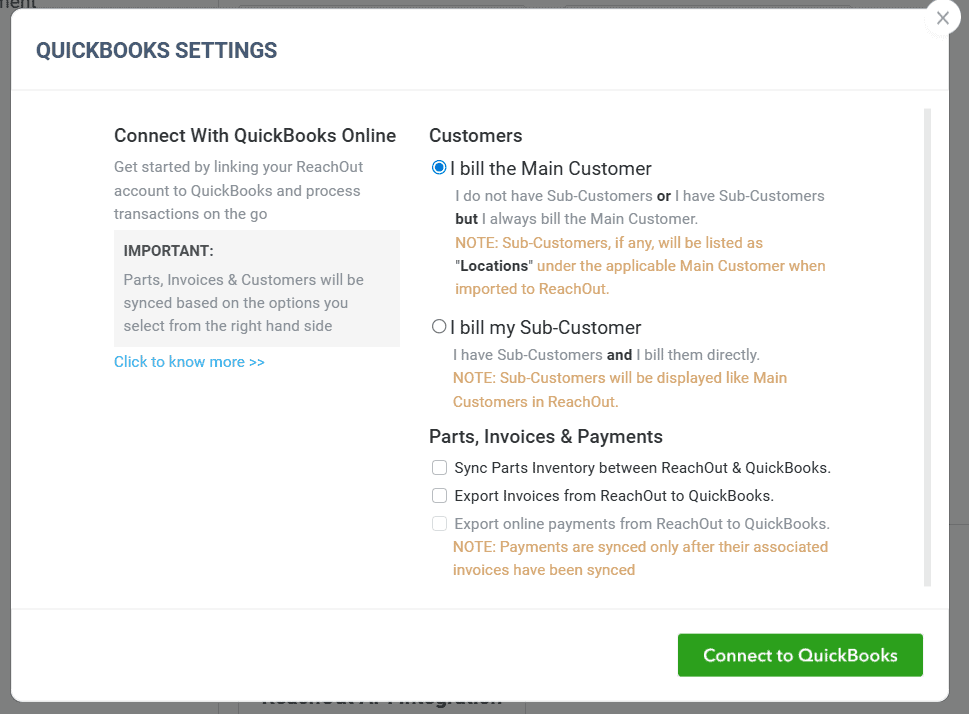
- At the QuickBooks login interface, enter your Email/User ID and Password to sign in to your account.
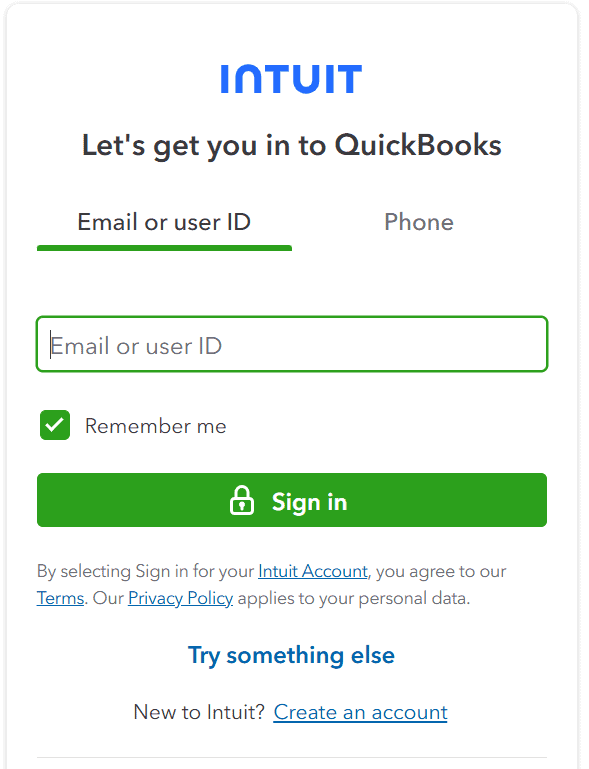
- Once reconnected with QuickBooks, you will be redirected back to your account with a message displaying the status of authentication and other particulars.
Reconnecting QuickBooks Online to your ReachOut account is simple and secure. It ensures that your customer, inventory, invoicing, and payment data remain intact.