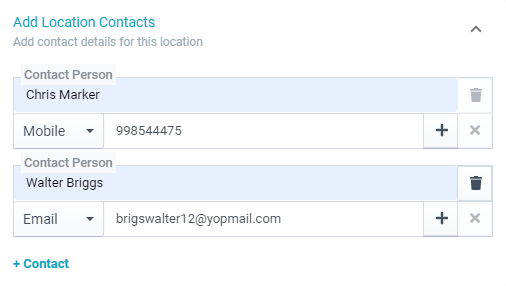Primary Contact & Location Contacts
Your field agents may need to travel to multiple customer locations each day for performing service requests. Therefore, it is crucial to identify a Primary Contact for a customer location that includes phone number, email, or other key contact information and add it to the record for easy reference.
In ReachOut, you can specify the Primary Contact while creating or editing a customer by assigning a contact person and contact info like email, phone number, work phone, etc.
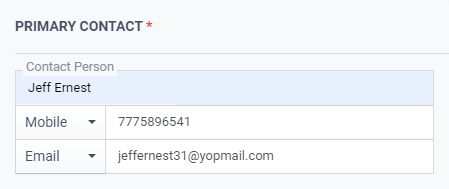
Contact details for each customer can be immediately pulled up from the Customers list by clicking on the contact person under the Primary Contact column.
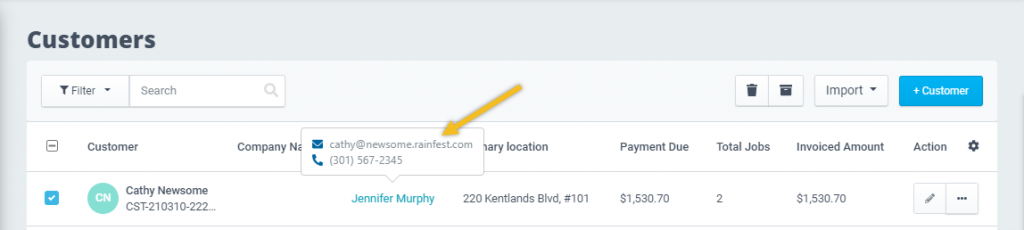
Location Contacts refers to a person in charge of a location who can be reached out by field agents or managers in case they need directions, updates, or for any other reasons.
You can add contact details for a particular customer location when creating or editing customers and assign multiple contact persons along with their contact info like phone, email, fax, etc.