What are Tickets?
A ticket is any traceable note, inquiry, request, or information that you would like to have on record. When a customer submits a query via calls, email, or direct interaction, your support staff can instantly record their service request by generating a ticket, which can then be used to create a work order or inspection. The raised ticket can be kept as a reference to pull up details of prior jobs and track the life cycle of each request.
ReachOut features an inbuilt ticketing management system that organizes all your customer information in one place. Using this, you can easily retrieve details of your customers from anywhere such as their – previous work history, contact details, sites information, etc.
The Tickets module in ReachOut shows you all the tickets in the system. From here you can look up or update tickets for anyone associated with the account. It’s perfect for your customer service personnel to use while responding to calls and emails since it quickly gives them an overview of the customer history.
From the Ticket module, you can do the following:
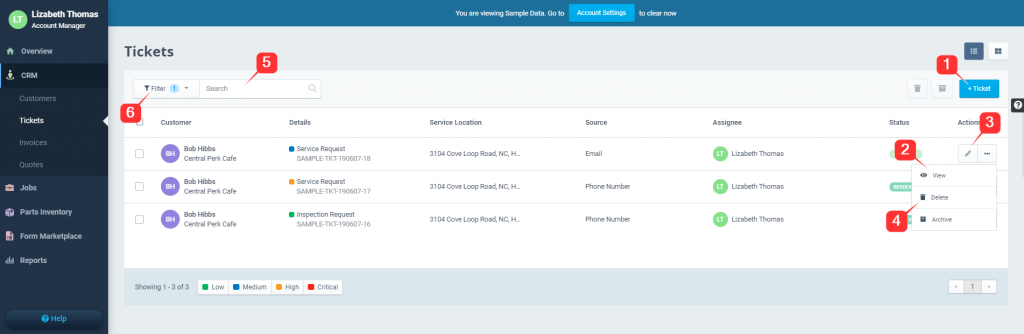
- Add a ticket
- View specific tickets
- Edit a ticket – Allows the admin to create work orders or inspections based on the requirement of the customers
- Delete a ticket
- Search for a Ticket by Display Name
- Filter tickets by status, customer name, field agent, and priority
The privilege to add, edit and delete is restricted by means of User Roles. So if you are not able to add a ticket, please check with your ReachOut Admin and ensure you have the required privileges.