Marking Leaves for Field Agents
Marking leaves for field agents involves tracking and recording employees’ absences due to various types of leaves. Effective leave management ensures that the workforce remains balanced and operations continue smoothly, even when agents are on leave.
The Admins/AMs can mark the field agent’s leaves by clicking the + Mark Leave button in the Leaves tab or using the Create button.
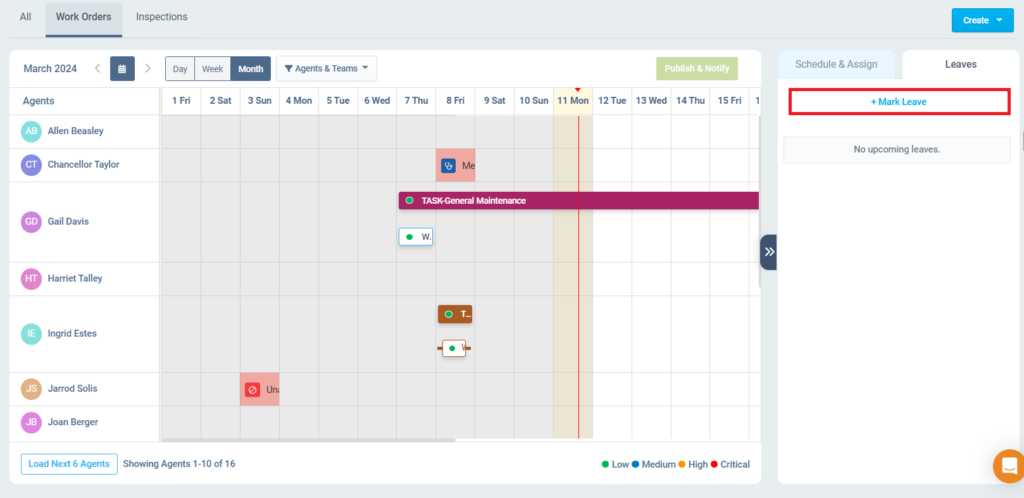
- In the ‘Mark Leave’ pop-up displayed, you may select/enter the agent name, leave type, from and to dates, and remarks.
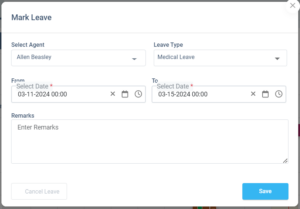
- The Leaves tab lists all the leaves created for the field agents.
- The Leaves are displayed with a pink background in the Calendar.
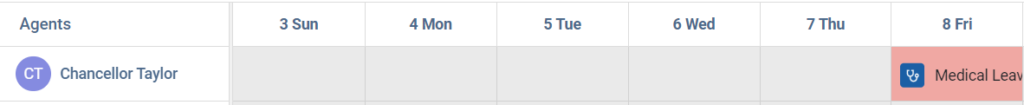
- If you want to update the leave details, click on Leave and edit them in the pop-up.
- If the field agent needs to delete the leaves planned, you may click the Cancel Leave button. On cancellation of the leaves, it will get removed from the Calendar.