Xero Integration
Xero is an online accounting software for small and medium-sized businesses.
You can integrate your ReachOut account with Xero to keep track and manage your customers, and inventory data far more efficiently.
To connect your ReachOut account with Xero,
- Navigate to Settings > External Integrations
- Click Get Started under Xero.
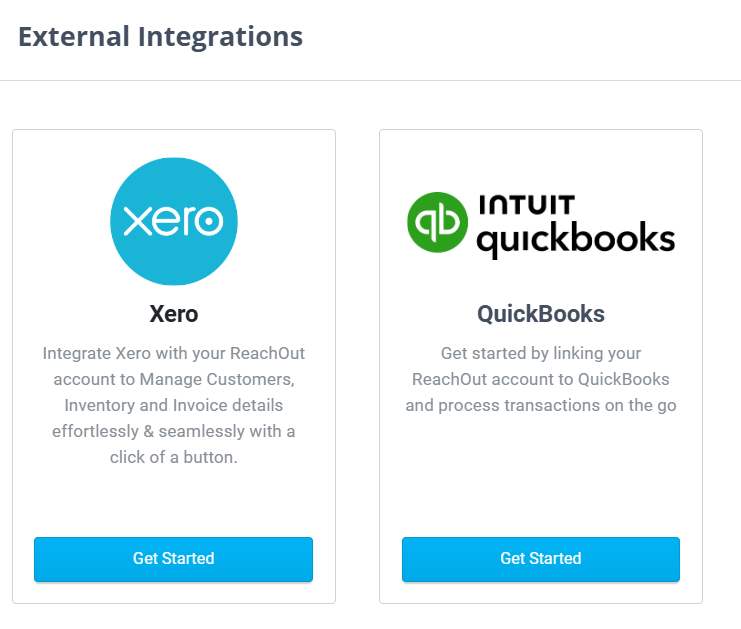
- Choose what data to sync:
- Customers – Sync all your customers between ReachOut and Xero.
- Parts Inventory – Import/Export parts between ReachOut and Xero.
- Invoices – Sync all your invoices between ReachOut and Xero.
- Click Authenticate.
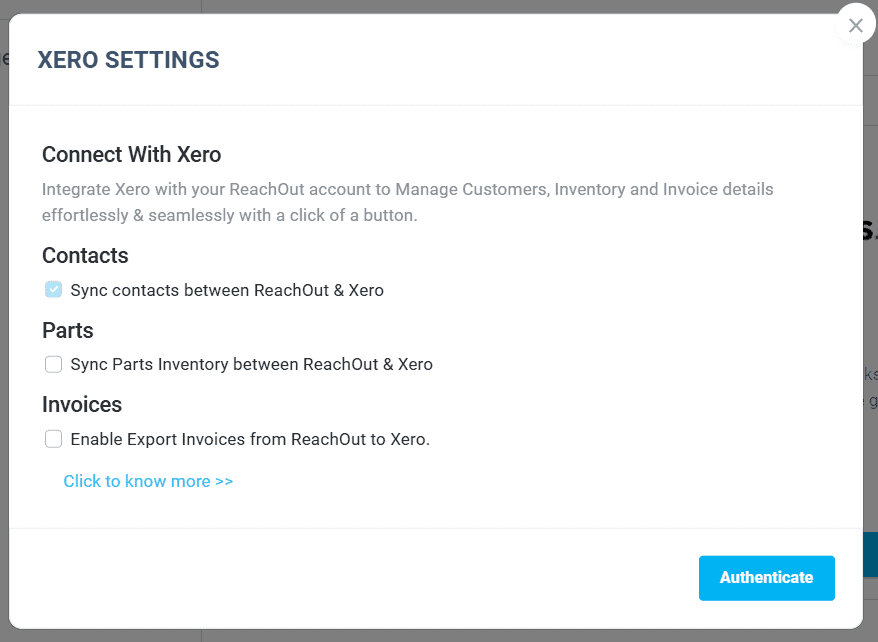
- This will redirect you to Xero’s login page.
- Enter your login details.
- Click Allow Access to authorize ReachOut to share data with Xero.
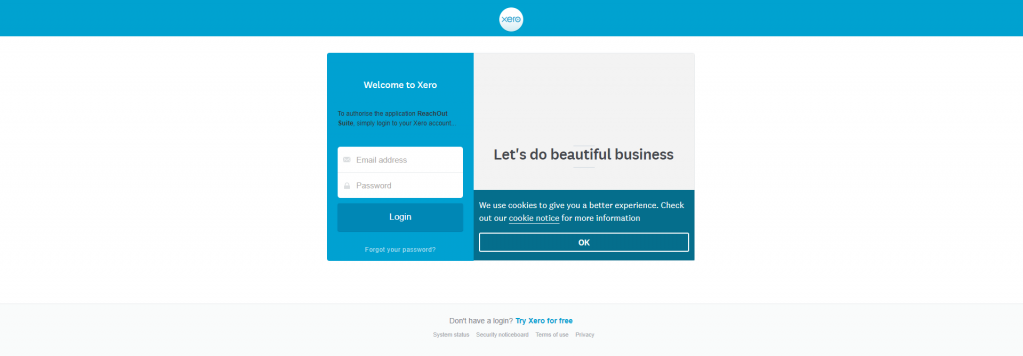
Once done, you will be redirected back to your ReachOut account with Xero successfully integrated and ready to use.