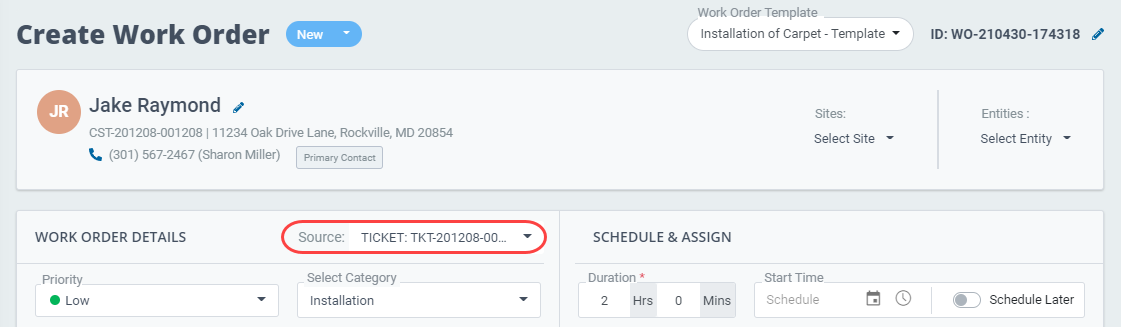Linking Jobs to Tickets
There are two ways by which you can link jobs (work order or inspection) to a created ticket.
- You can directly link created tickets to a work order or inspection.
- Go to Tickets and click the 3-dots button next to any listed ticket under the actions column and select View.
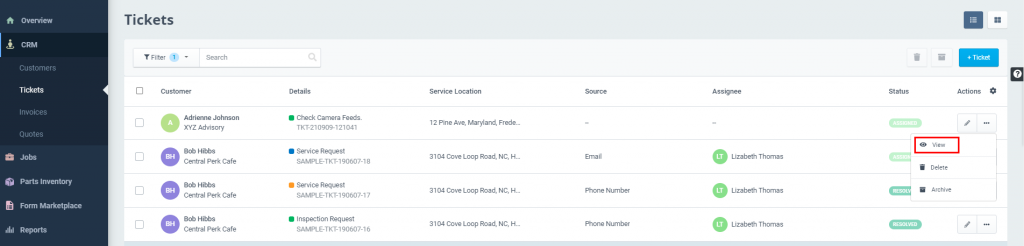
- On the Ticket details page, click the 3-dot button at the top right and select + Inspection or + Work Order to link that created ticket to a job.
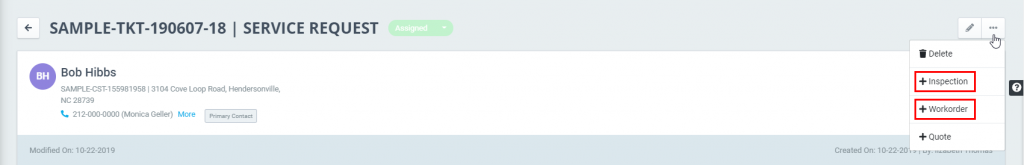
This will cause the Ticket to get automatically listed as the source in the Create Work Order or Inspection page.
- The other way is to create a work order and then manually pull in the source as Ticket to link it with the same.