QuickBooks Integration
ReachOut seamlessly integrates with applications like QuickBooks Online that will better organize your accounting to save time and keep you focussed.
Sync customers, invoices, and payment details between ReachOut and QuickBooks. Categorize your accounting data to manage cash flow and expenses, review transactions, and track them constantly.
Get started by linking your ReachOut account to QuickBooks Online.
- Navigate to Settings > External Integrations and in Quickbooks click Get Started.
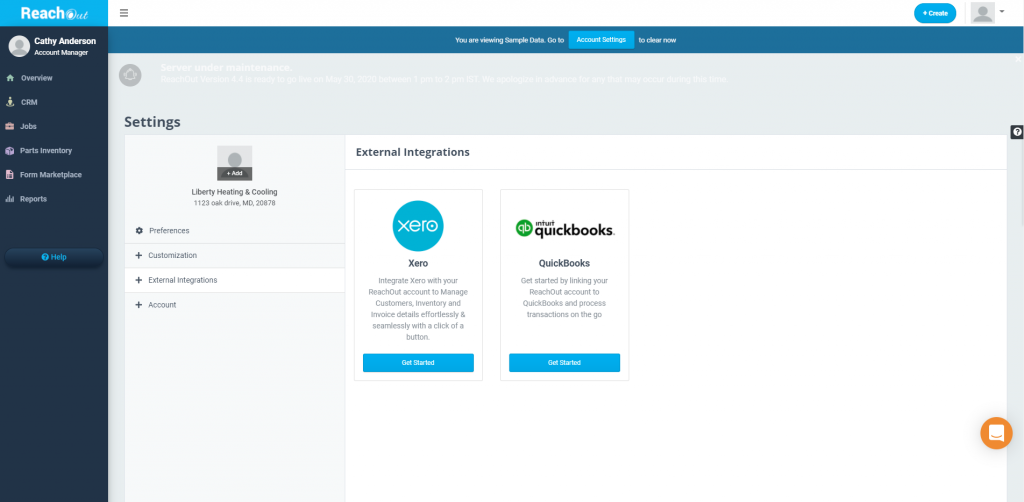
- Here you will need to configure a few things.
- Choose how you bill customers while importing from QuickBooks – Main or Sub Customers.
- Mark checkboxes for modules – Parts Inventory, Invoices, and Payments to sync and export data between ReachOut and QuickBooks.
- Next, click on Connect to QuickBooks to link your ReachOut account.
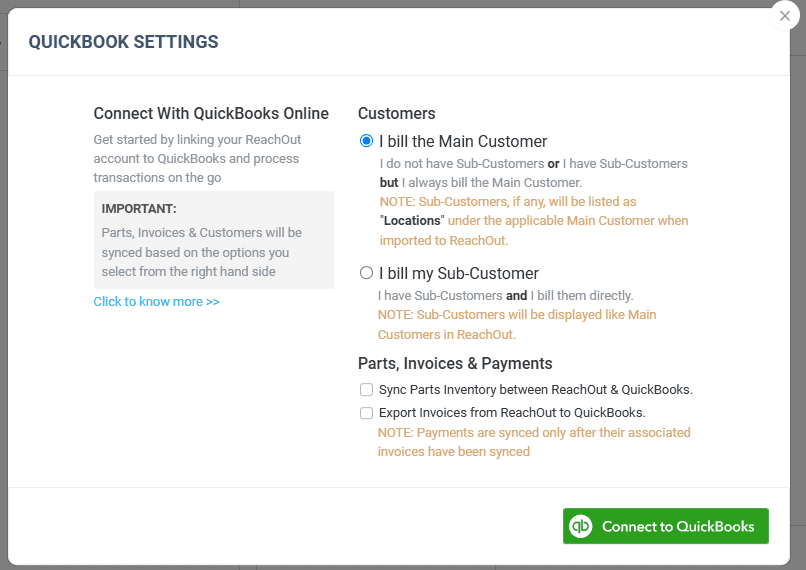
- Sign in to your QuickBooks Online account with your Email/User ID and Password to authorize QuickBooks to share your data with ReachOut.
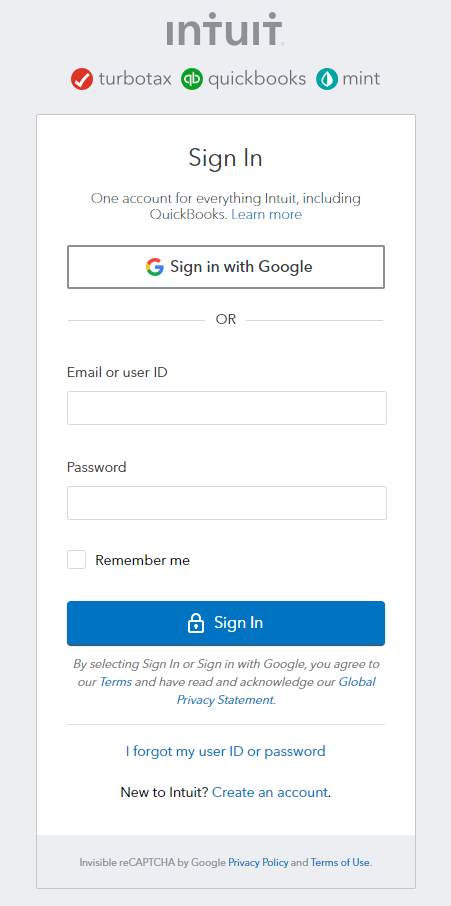
- Then, click Connect to allow ReachOut to access and modify your QuickBooks Online data.
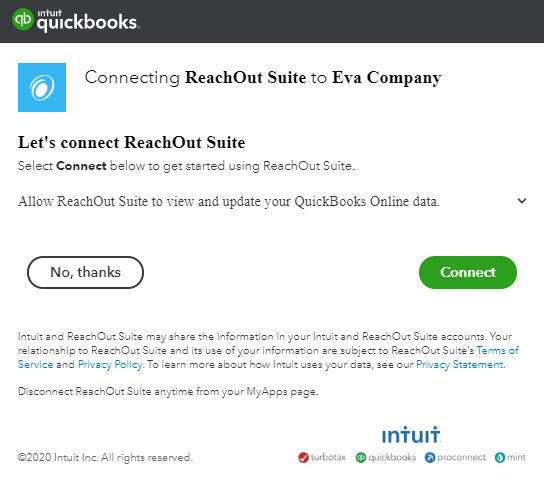
Once successfully authenticated, you will be automatically redirected back to your ReachOut account with QuickBooks integrated and ready to use.