Locations, Sites & Assets
Locations, Sites, and Assets are ways to be more specific about where service is to be delivered. They are integral components of ReachOut that help categorize data during inspections or audits.
- Locations
Location refers to the actual physical address of a customer. There must be at least one primary location for a customer, but it’s also possible to have more than one location associated with a single customer. The location that you add for a customer will be treated as the main billing address.
The primary location is the one that you add while creating a customer. While doing so, you can add contact details for a location by specifying the phone numbers for a contact person.
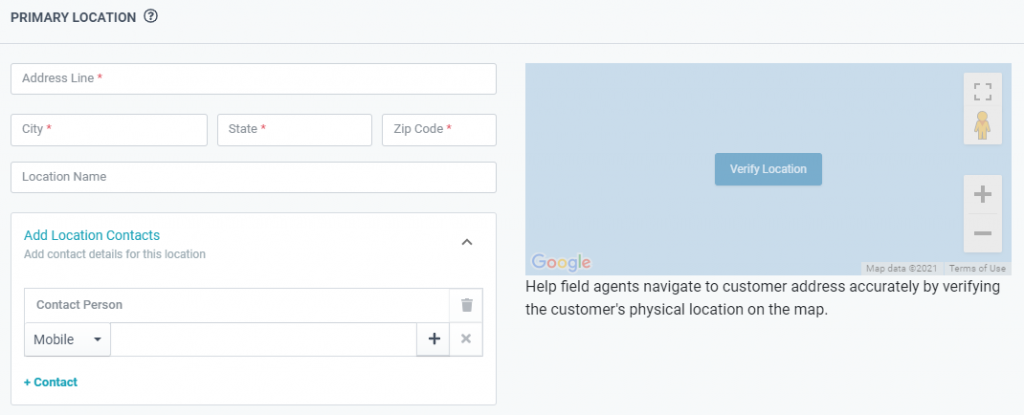
- Sites
Sites refer to a specific area at a location. It can be as simple as a building, floor number, or a set of stalls in a department store, for example. Thus, sites are a subcategory within a location. How you define them is up to you.
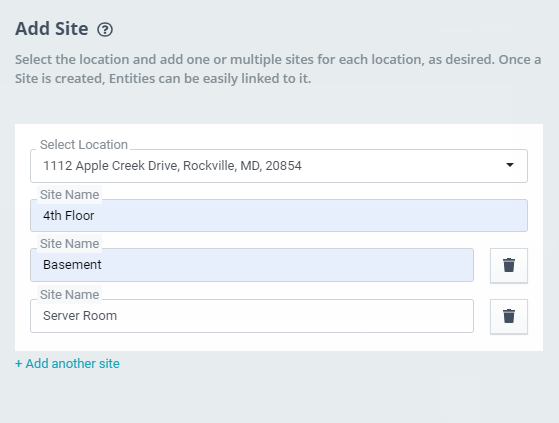
- Assets
An asset refers to the device, or property at a customer’s site, on which regular or recurring inspections or maintenance are conducted. To use assets in ReachOut, you have to create Asset Categories, which is specified in detail here.
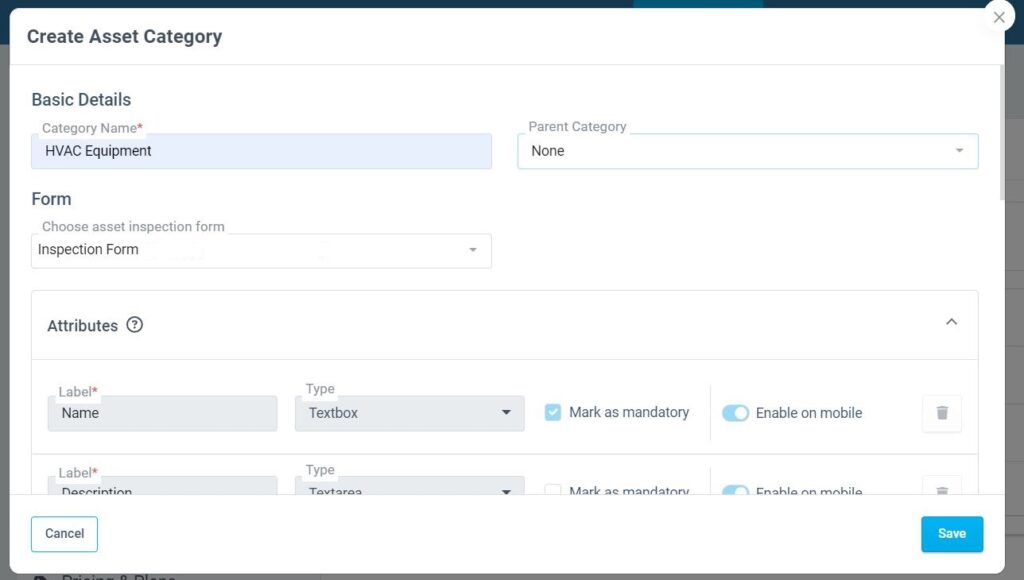
If you have any trouble understanding how an Asset is used in practice, get in touch with us at – [email protected].