Syncing Customers and Inventory with QuickBooks
After you integrate QuickBooks with ReachOut, customer data along with invoices and payments, are automatically synced at regular intervals. If you need to update the data immediately, you can also sync it manually.
- Navigate to the CRM module and select Customers.
- Click on Import & Export > Import > Import QuickBooks.
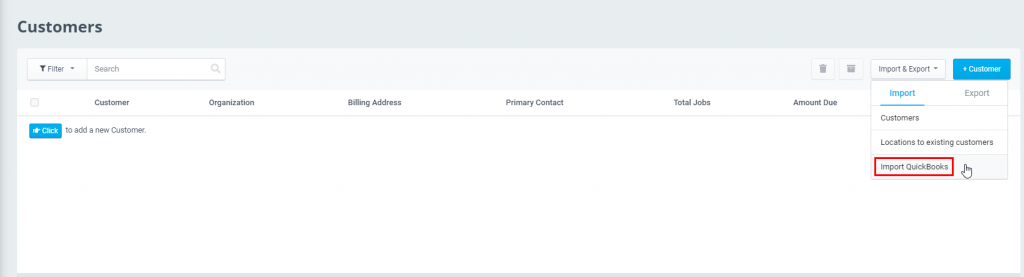
Exporting Customers
- In the Customers module, click Import & Export > Export.
- Select Export to QuickBooks to start exporting your customers.
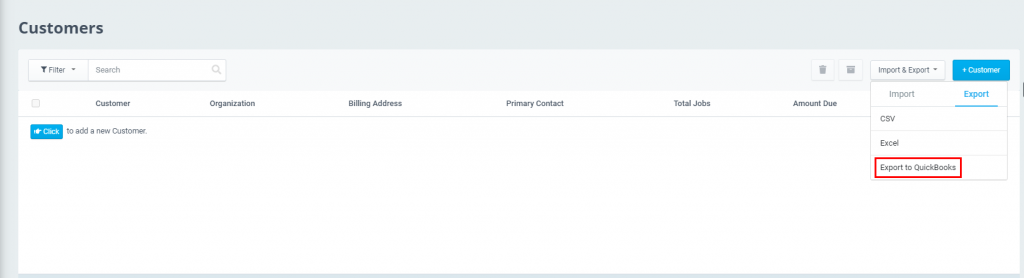
By integrating QuickBooks with ReachOut, you can keep your data up to date with minimal effort.